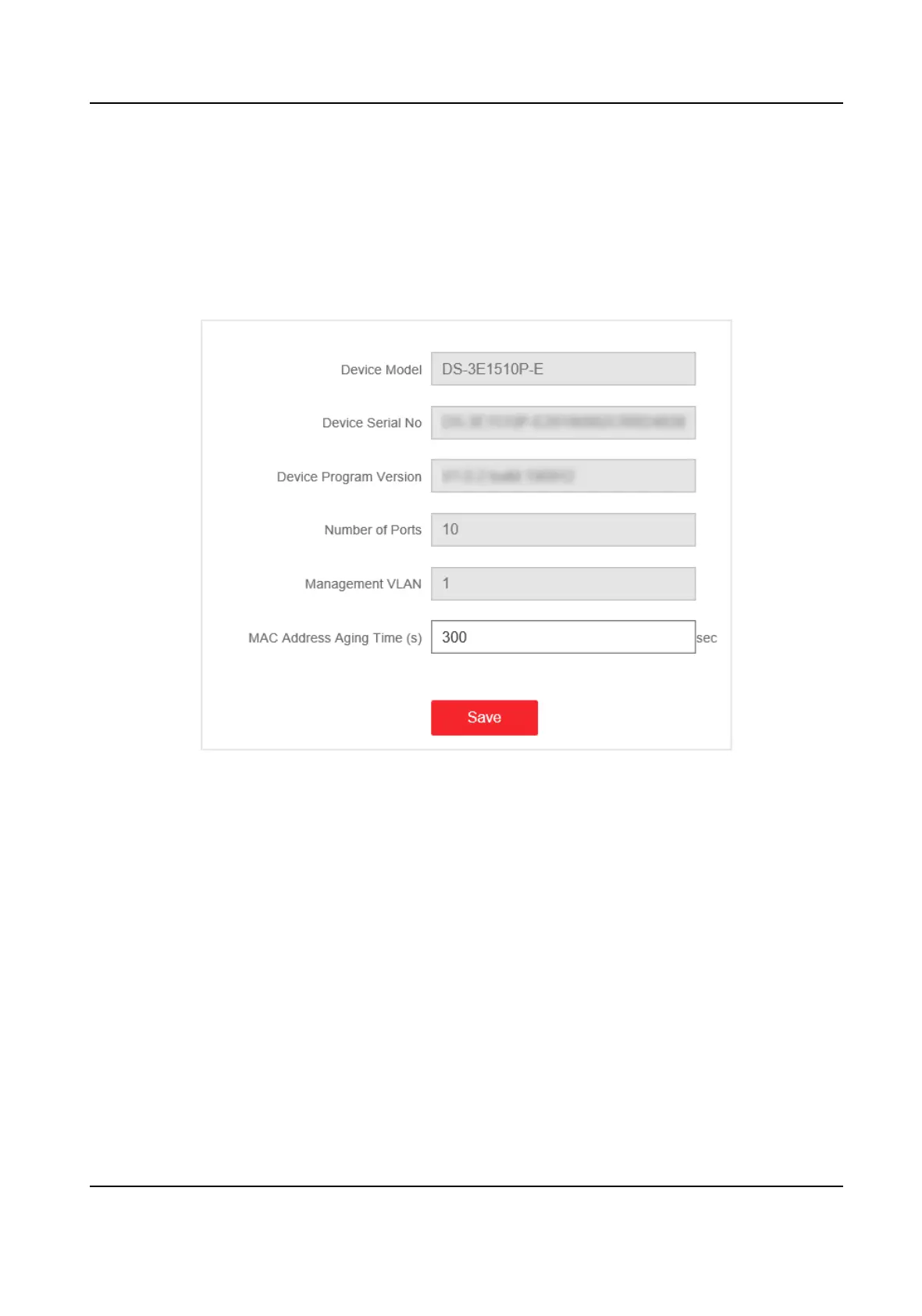Chapter 3 Device Management
Aer logging in to the Web, you can go to Device Status to view the device status, including the
device
informaon, working status, port status, port stascs, and PoE status.
Device Informaon
Figure 3-1 Device Informaon
• Management VLAN: The management VLAN is VLAN 1 by default that cannot be edited.
• MAC Address Aging Time: Aging
me for MAC address table entries. The default is 300 seconds
that cannot be edited.
Gigabit PoE Switch Web User Manual
4