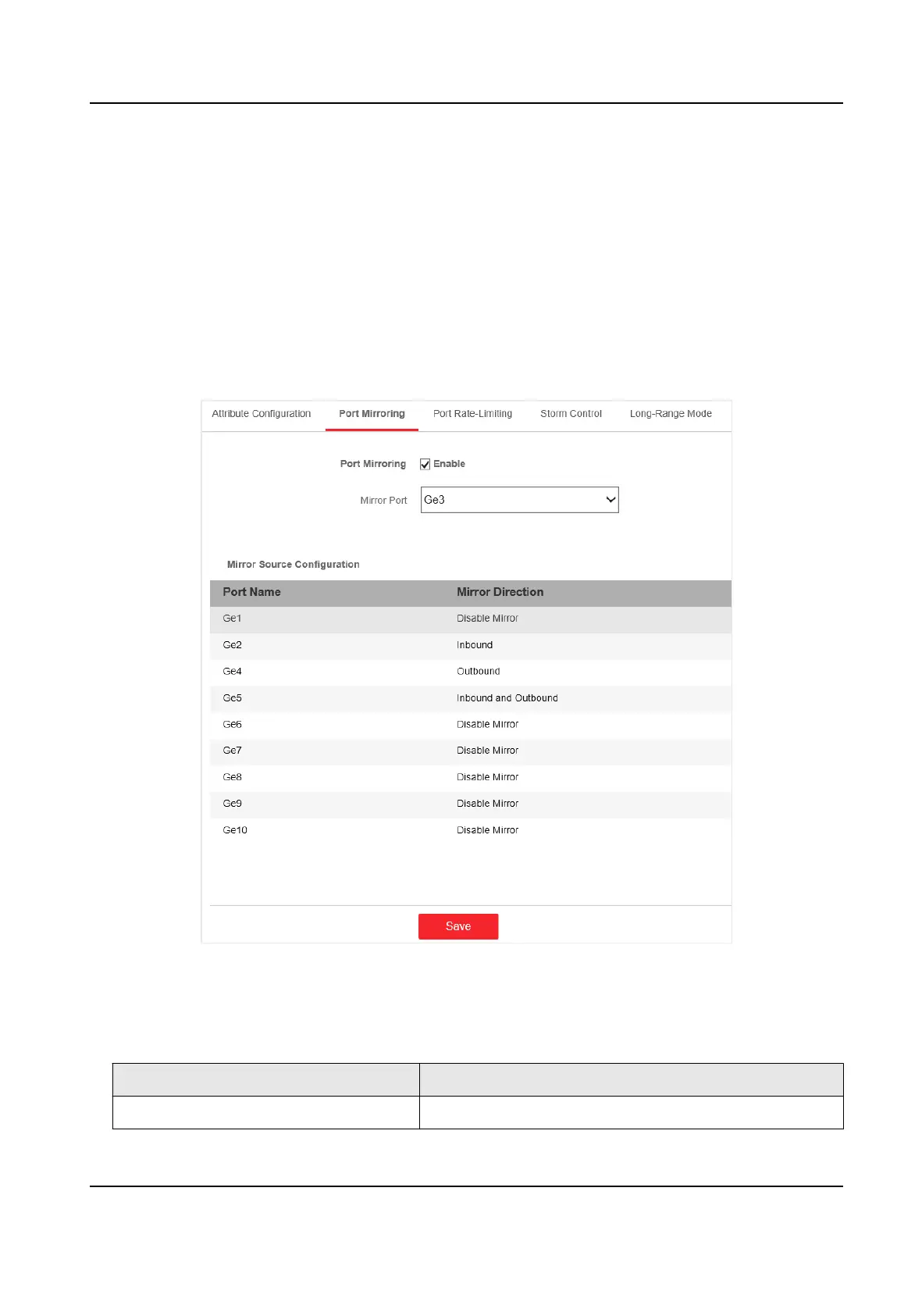Enable
Enable or disable the port link.
3. Click Save to complete the
conguraon.
4.1.2 Port Mirroring
Port mirroring monitors network trac by sending copies of all incoming and outgoing packets
from one port to a mirroring port.
Steps
1. Go to Switch
Conguraon → Basic Conguraon → Port Conguraon → Port Mirroring .
Figure 4-2 Port Mirroring
2. Check Enable of Port Mirroring.
3. Congure the parameters according to the actual situaon.
Table 4-1 Parameters of Port Mirroring
Parameter Descripon
Mirror Port Surveillance port.
Gigabit PoE Switch Web User Manual
8