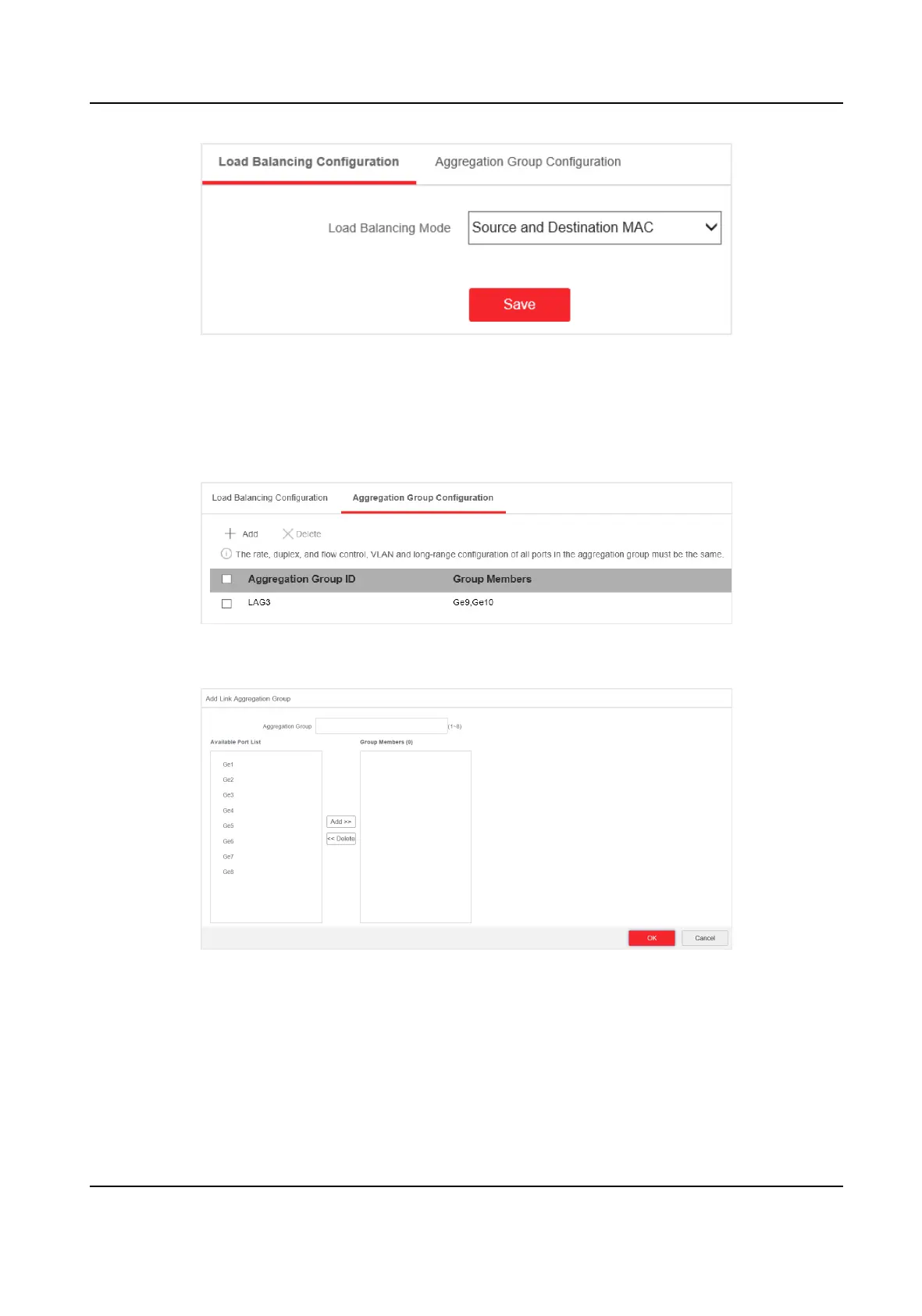Figure 4-6 Load Balancing
Source and Desnaon MAC
Load balancing is performed based on source and desnaon MAC addresses on all the
packets.
2. Add a link aggregaon group in Aggregaon Group Conguraon.
Figure 4-7 Link Aggregaon Group
1) Click Add.
Figure 4-8 Add a Link Aggregaon Group
2) Enter the group number in the Aggregaon Group eld. The range is from 1 to 8.
3) Move the ports that are to be assigned to the group from the Available Port List to the
Group Members list.
Gigabit PoE Switch Web User Manual
13