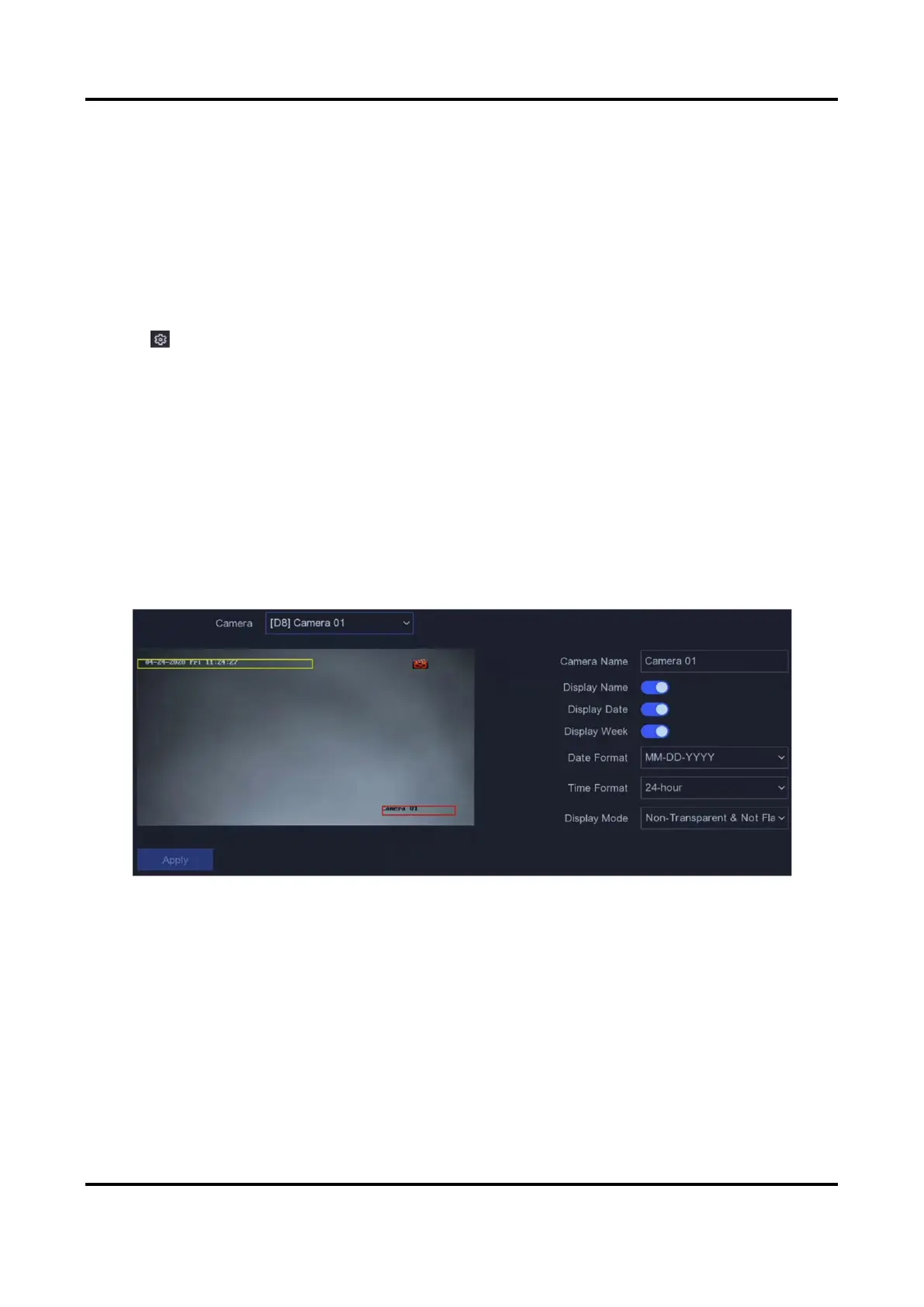Network Video Recorder User Manual
27
Configure Advanced Camera Parameters
You can configure advanced camera parameters like camera IP address, camera password, etc.
Before You Start
● Ensure your network camera is on the same network segment with your video recorder.
● Ensure the network connection is valid and correct.
Steps
1. Go to Configuration → Camera → IP Camera.
2. Click .
3. Set camera parameters like IP address, camera password, etc.
4. Click Apply.
5.3.2 OSD Settings
Configure OSD (On-Screen Display) settings for the camera, including date format, camera name,
etc.
Steps
1. Go to Configuration → Camera → OSD.
2. Select a camera.
Figure 5-9 OSD
3. Set parameters as your desire.
4. Drag the text frames on the preview window to adjust the OSD position.
5. Click Apply.
