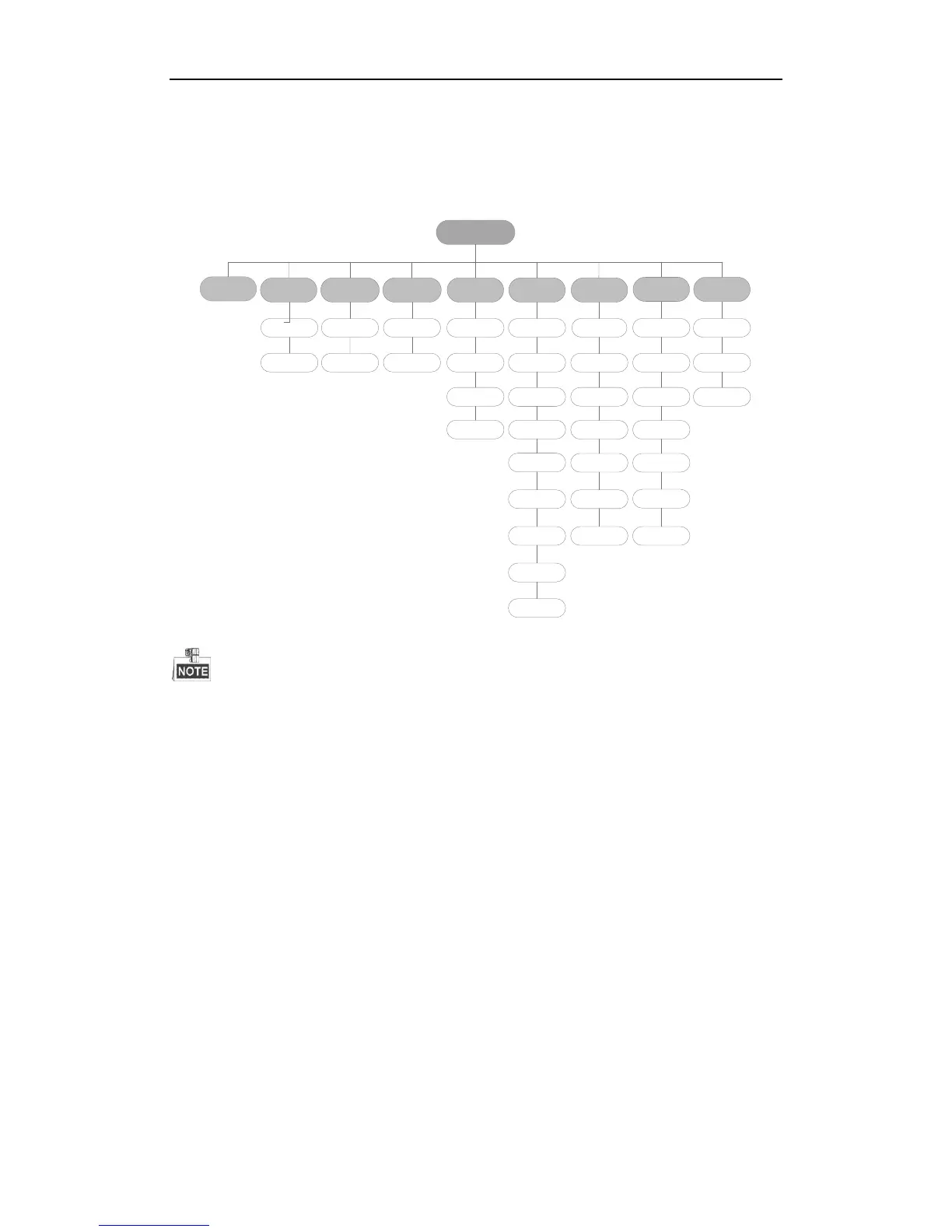Quick Operation Guide of Network Video Recorder
51
Menu Operation
Menu Structure
The menu structure of DS-8600NI-E8 and DS-7700NI-E4 series NVR.
The menu structure may vary according to different models.
The RS-232 is not available by the menu of DS-7600NI, DS-7100NI-SN, DS-7100NI-SN/N and DS-7100NI-SN/P
series NVR. And the RS-232 and Alarm are not available by the menu of DS-7100NI-SL and DS-7100NI-SL/W
series NVR.
Startup and Shutdown
Proper startup and shutdown procedures are crucial to expanding the life of the NVR.
To start your NVR:
Steps:
1. Check the power supply is plugged into an electrical outlet. It is HIGHLY recommended that an
Uninterruptible Power Supply (UPS) be used in conjunction with the device. The Power button (for the
DS-8600 series NVR) on the front panel should be red, indicating the device gets the power supply.
2. Press the POWER button on the front panel. The Power LED should turn blue (for the DS-8600 series NVR)
or green (for the DS-7700 and DS-7600 series NVR). The unit will begin to start.
After the device starting up, the wizard will guide you through the initial settings, including modifying
password, date and time settings, network settings, HDD initializing, and recording.
To shut down the NVR:
Steps:
1. Enter the Shutdown menu.
Menu > Shutdown