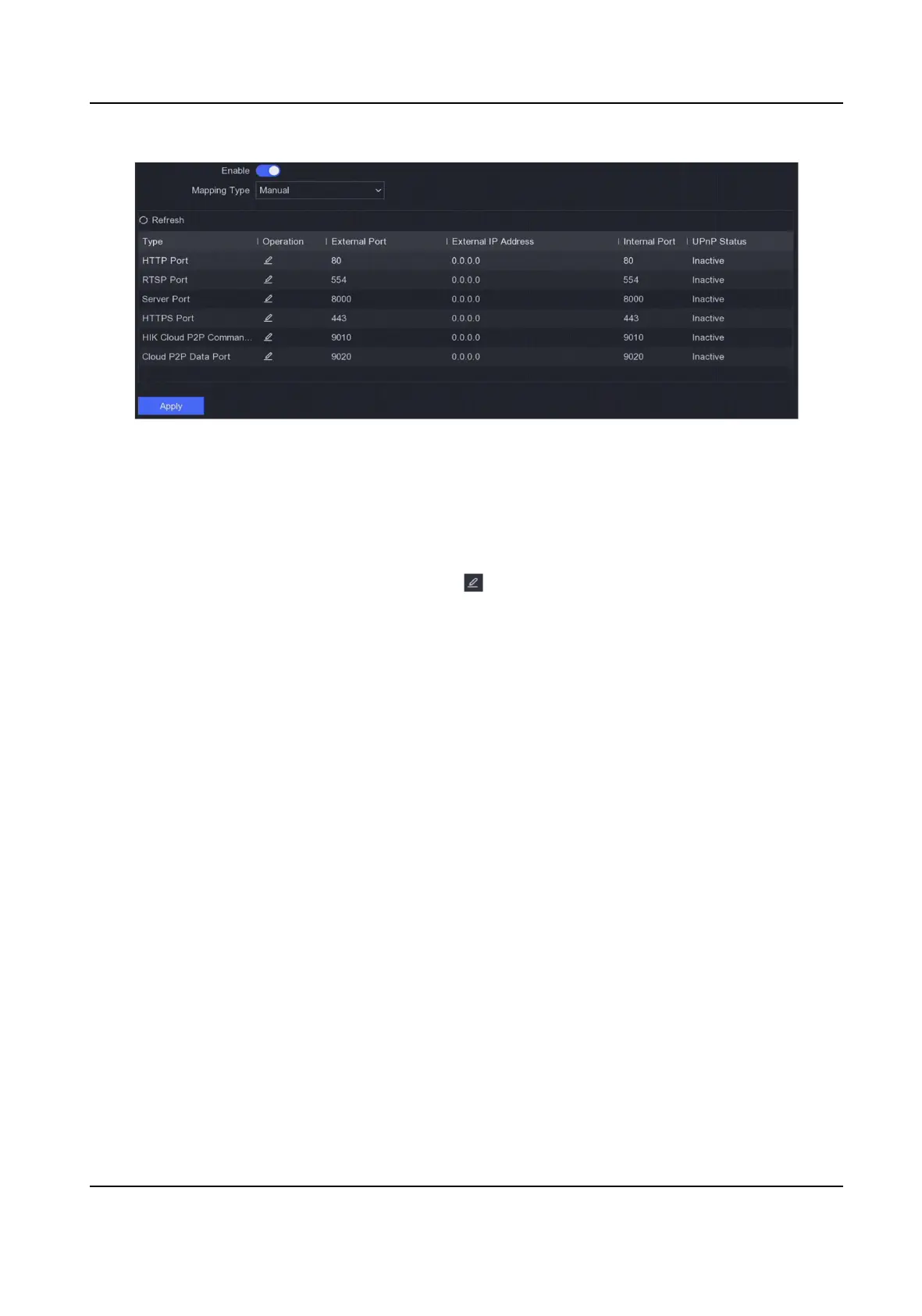Figure 6-4 NAT
2.
Turn on Enable.
3.
Select Mapping Type as Manual or Auto
Auto The port mapping items are read-only, and the external ports are set by the router
automacally. You can click Refresh to get the latest status of the port mapping.
Manual Select an external port type. Click to edit External Port. You can use the default
external port No., or change it according to actual requirements. External Port
indicates the port No. for port mapping in the router.
The value of the RTSP port No. should be 554 or between 1024 and 65535, while
the value of the other ports should be between 1 and 65535 and the value must be
dierent from each other. If mulple devices are congured for the UPnP™ sengs
under the same router, the value of the port No. for each device should be unique.
4.
Set the virtual server of your router, including internal source port, external source port, etc. The
virtual server parameters shall be corresponding with your device port.
6.2.4 NTP
Your device can connect to a network me protocol (NTP) server to ensure that the system me is
accurate.
Steps
1.
Go to Conguraon → Network → General → NTP .
2.
Turn on Enable.
3.
Enter the parameters.
Interval
Time interval between two
me synchronizaon with NTP server.
NTP Server
IP address of the NTP server.
Network Video Recorder User Manual
45
