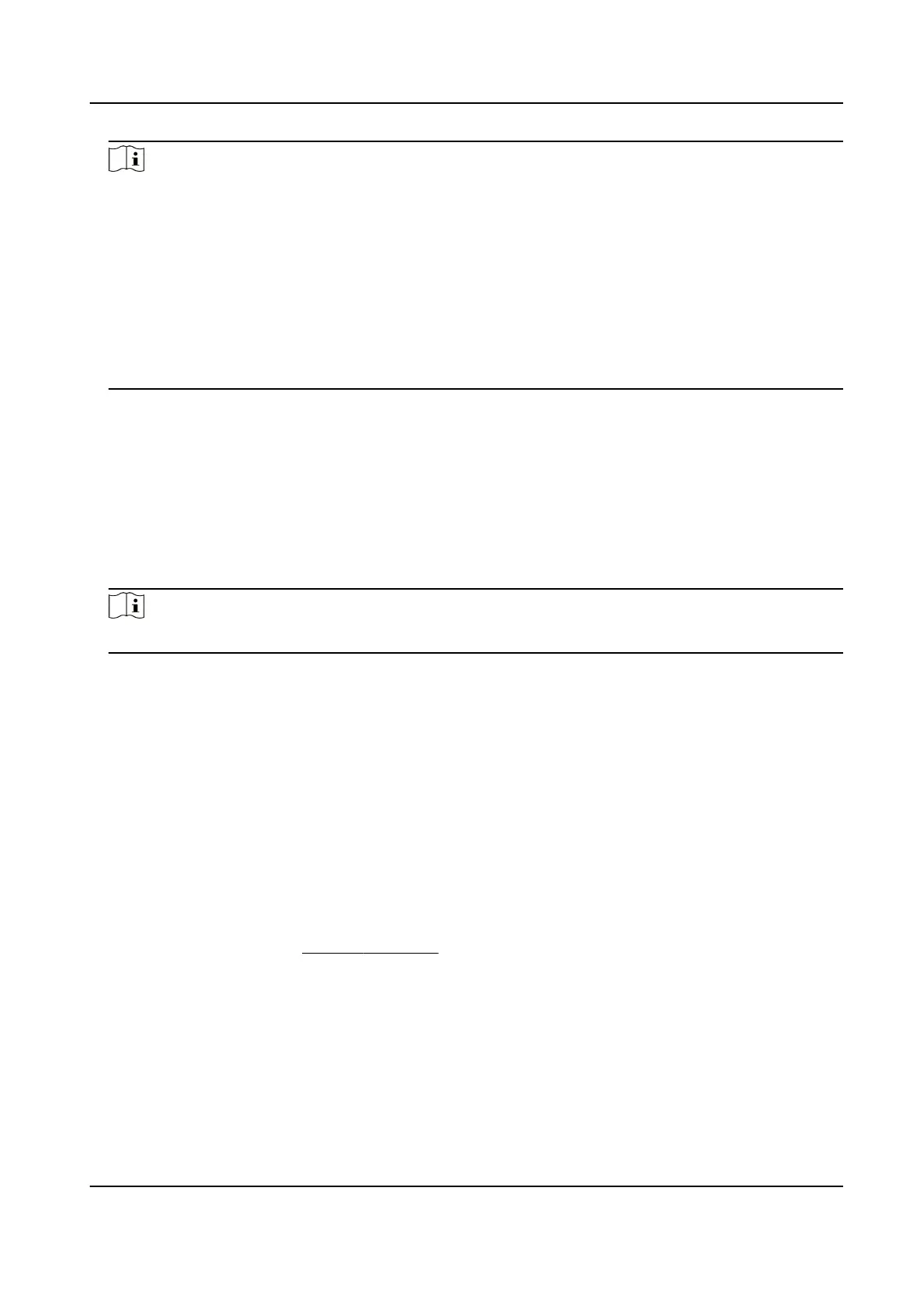Note
●
The PoE ports are enabled with the short distance mode by default.
●
The bandwidth of IP camera connected to the PoE via long network cable (100 to 300 meters)
cannot exceed 6 Mbps.
●
The allowed max. long network cable may be less than 300 meters depending on
dierent IP
camera models and cable materials.
●
When the transmission distance reaches 100 to 250 meters, you must use the CAT5e or CAT6
network cable to connect with the PoE interface.
●
When the transmission distance reaches 250 to 300 meters, you must use the CAT6 network
cable to connect with the PoE interface.
3.
Click Apply.
4.
Connect PoE cameras to your device PoE interfaces with network cables.
6.5.2
Congure PoE Binding
Steps
1.
Go to
Conguraon → PoE Sengs → PoE Binding Conguraon .
2.
Check or uncheck to enable or disable PoE channel(s).
Note
You can disable a PoE channel to addionally increase a normal IP channel resource.
3.
Set the Access Device Type of PoE1 to PoE4.
4.
Click Apply.
6.6 Event
Conguraon
6.6.1 Normal Event
Moon Detecon
Moon detecon enables the video recorder to detect the moving objects in the monitored area
and trigger alarms. Refer to Moon Detecon for details.
Video Tampering
Trigger alarm when the lens is covered and take alarm response acons.
Steps
1.
Go to Conguraon → Event → Normal Event → Video Tampering .
Network Video Recorder User Manual
63
