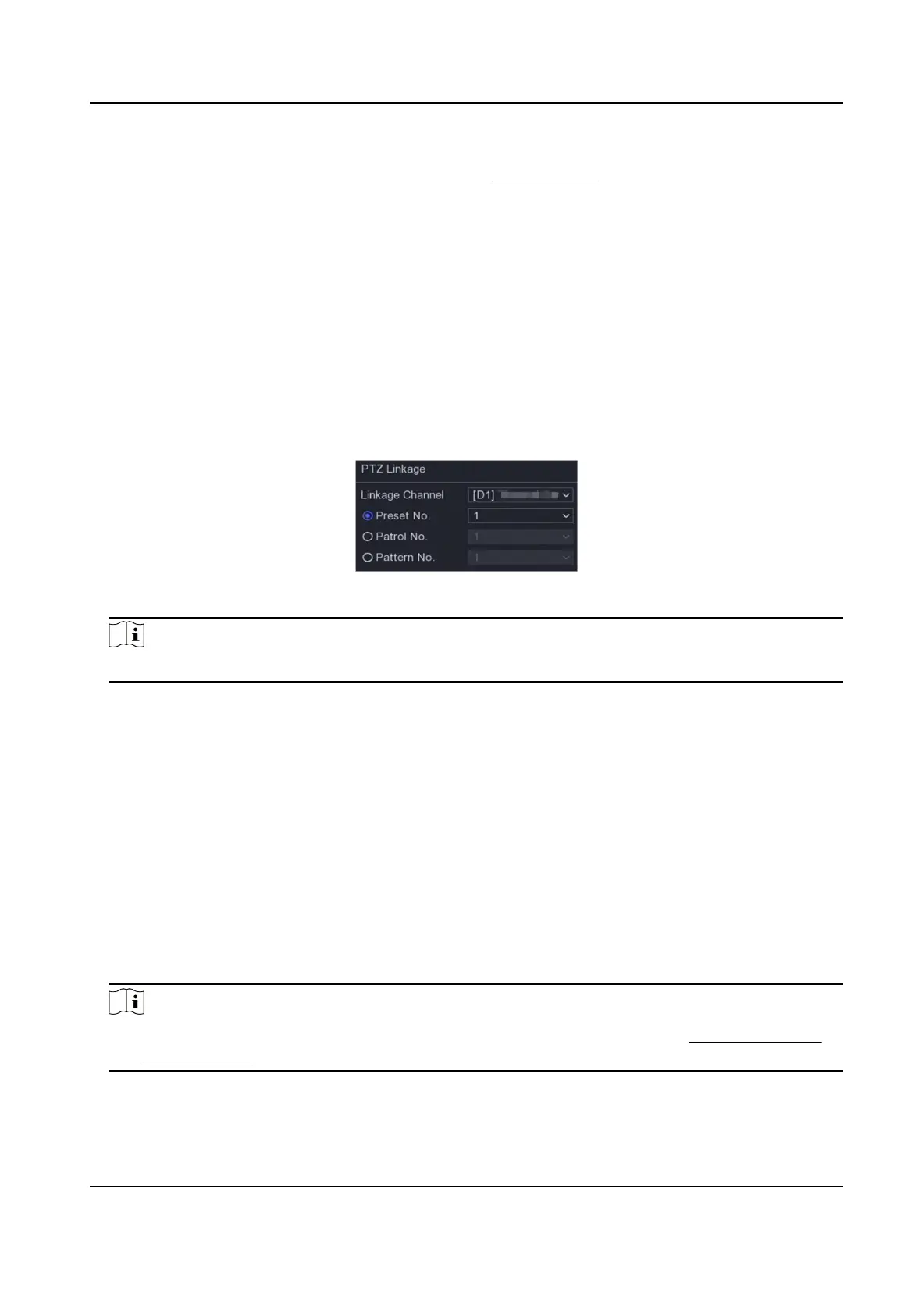4.
Go to Conguraon → Event → Normal Event → Alarm Output .
5.
Select an alarm output item from the list. Refer to Alarm Output for details.
Congure PTZ Linkage
Video recorder can trigger the PTZ acons (e.g., call preset/patrol/paern) when the alarm event,
or VCA detecon events occur.
Steps
1.
Go to Linkage
Acon interface of the alarm input or VCA detecon.
2.
Select PTZ Linkage.
3.
Select the camera to perform the PTZ acons.
4.
Select the preset/patrol/paern No. to call when the alarm events occur.
Figure 6-23 PTZ Linkage
Note
You can set one PTZ type only for the linkage acon each me.
6.7 Intelligent Search
6.7.1 AcuSearch
Enable AcuSearch funcon for selected channels.
Steps
1.
Go to Conguraon → Intelligent Search → Acu Search .
2.
Turn on Enable.
3.
Select the channels on which you want to enable the AcuSearch
funcon.
4.
Click Apply.
Note
You can perform AcuSearch in playback interface. For details, please refer to Normal Playback
and Slice Playback .
Network Video Recorder User Manual
78
