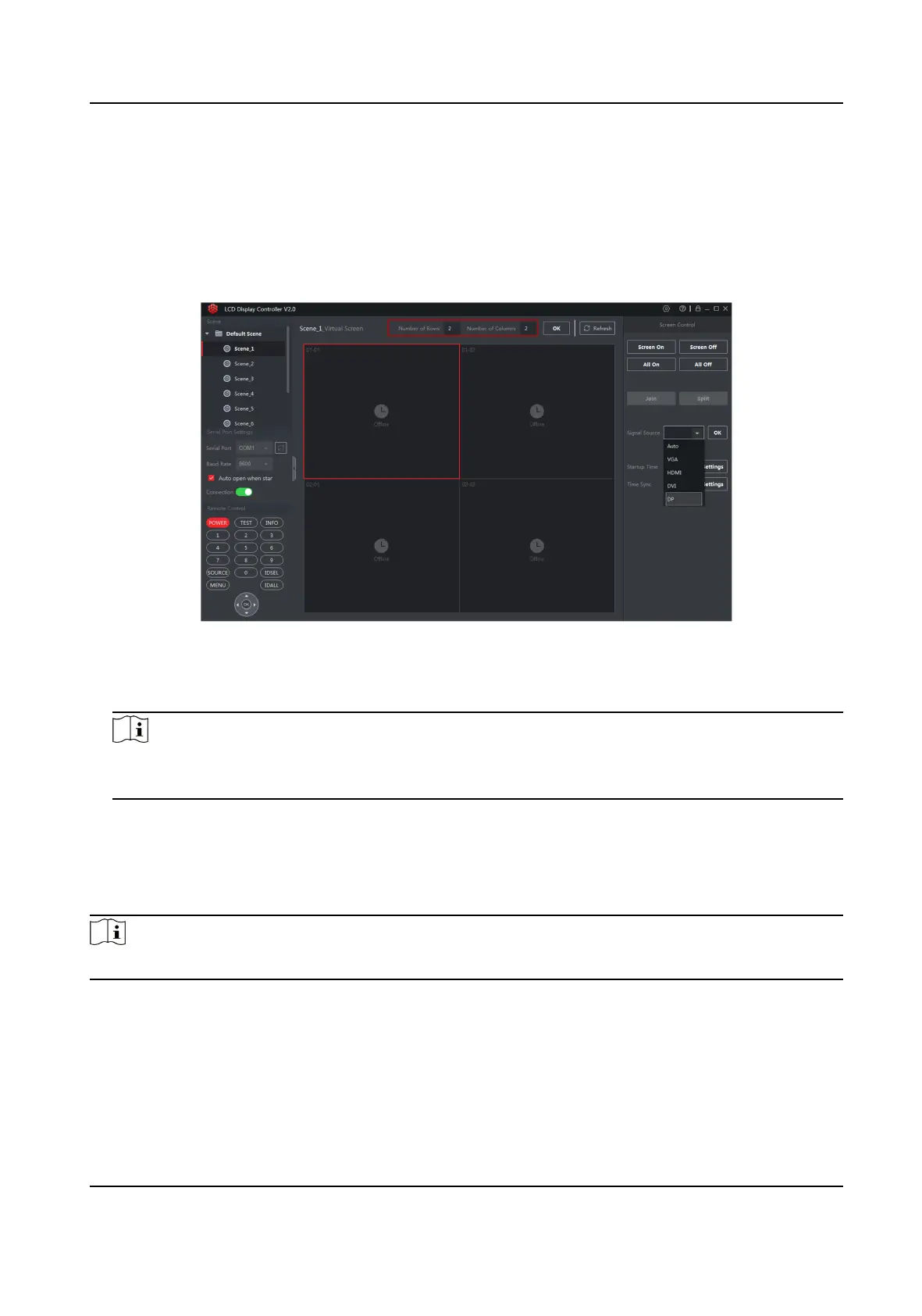4.2.2 Congure the Screen Layout
Aer conguring the serial port, you need to congure the screen layout according to the actual
connecons.
Steps
1. Enter Number of Rows and Number of Columns in the upper right corner of the client.
Figure 4-3 Screen Layout Conguraon
2. Click OK to save the screen layout.
3. Oponal: Click Refresh to get the newest screen status.
Note
Refresh is available only when the screen number is smaller than or equal to 9. When the
screen number is greater than 9, there is no Refresh buon on the client.
4.2.3 Match the Screen ID
You need to match the screen ID to disnguish the screens by manual match or auto match.
Note
Some LCD display models will restart automacally when screen ID matched.
Manual Match
Before You Start
Screen layout has been set.
LCD Display User Manual
12