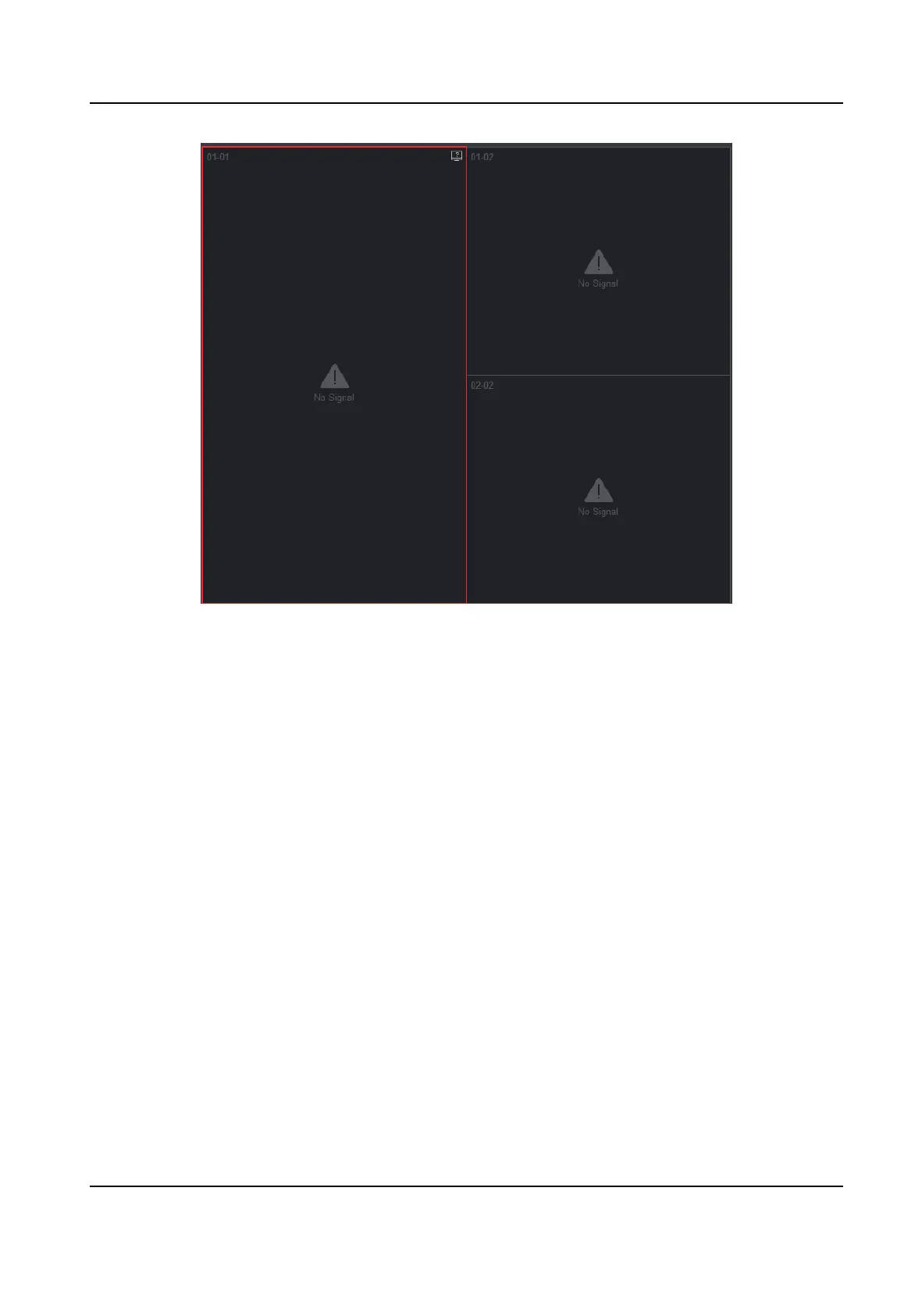Figure 4-10 Aer Screen Splicing
Aer the screen splicing, mulple virtual screens are joined into one screen to display one signal
source image of the screen in the upper
le corner.
2. Oponal: Select the joined screen, and click Split on the right of the client to split the joined
screen.
4.3.3 Manage Scenes
You can set and call a scene to congure screens quickly.
LCD Display User Manual
17