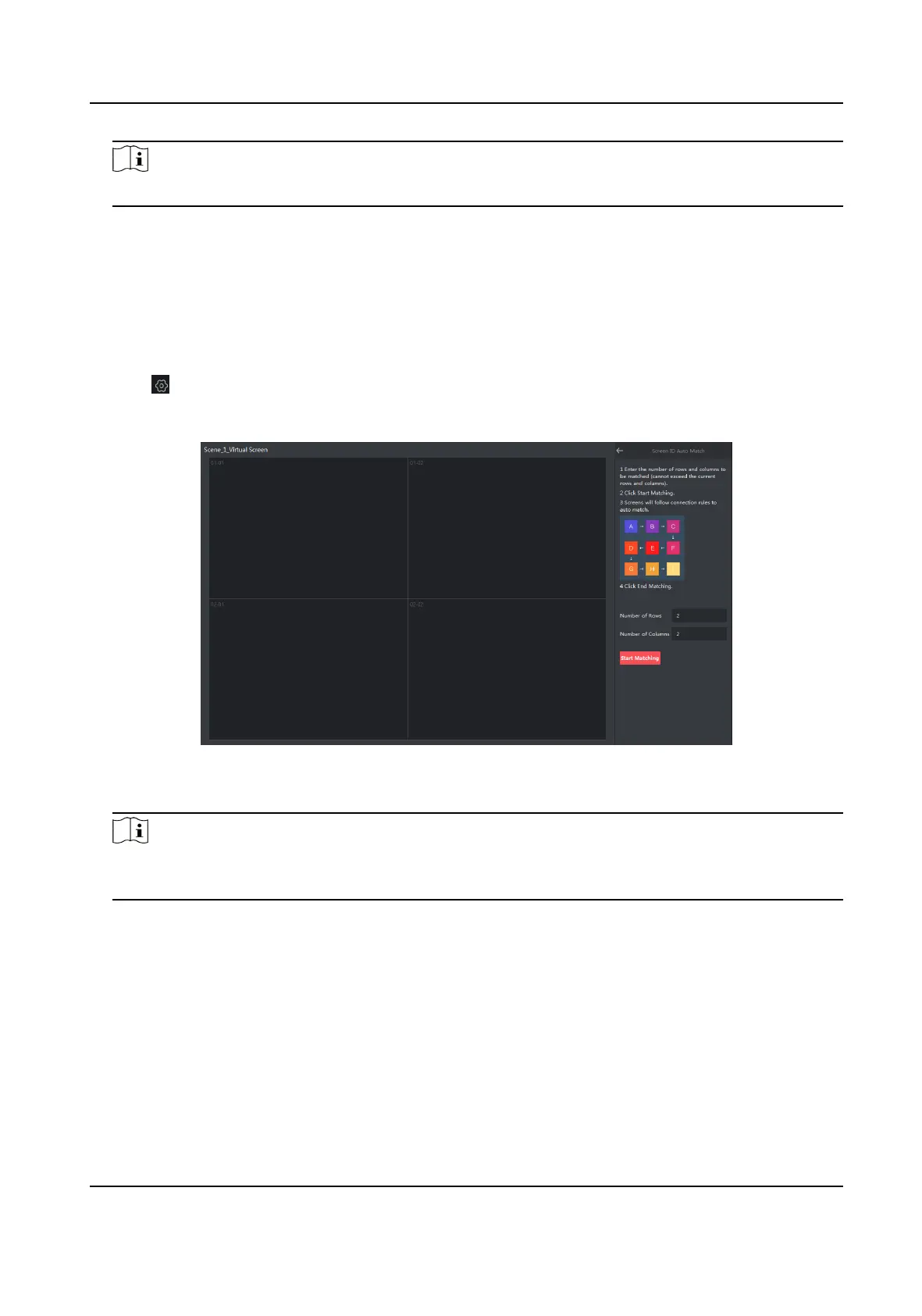Note
You can also match the screen ID using the remote control.
Auto Match
Before You Start
Screen layout has been set.
Steps
1. Click
in the upper right corner of the client.
2. In the pop-up window, click Conrm to enter the technical page.
3. Click Auto Match.
Figure 4-6 Auto Match Screen ID
4. Enter Number of Rows and Number of Columns according to the actual connecons.
Note
The numbers of rows and columns must be the same as the actual screen layout, otherwise an
error will occur during screen ID match.
5. Click Start Matching to nish screen ID auto match.
4.3 Screen Management
4.3.1 Switch the Signal Source
Steps
1. Select one or more virtual screens.
LCD Display User Manual
14