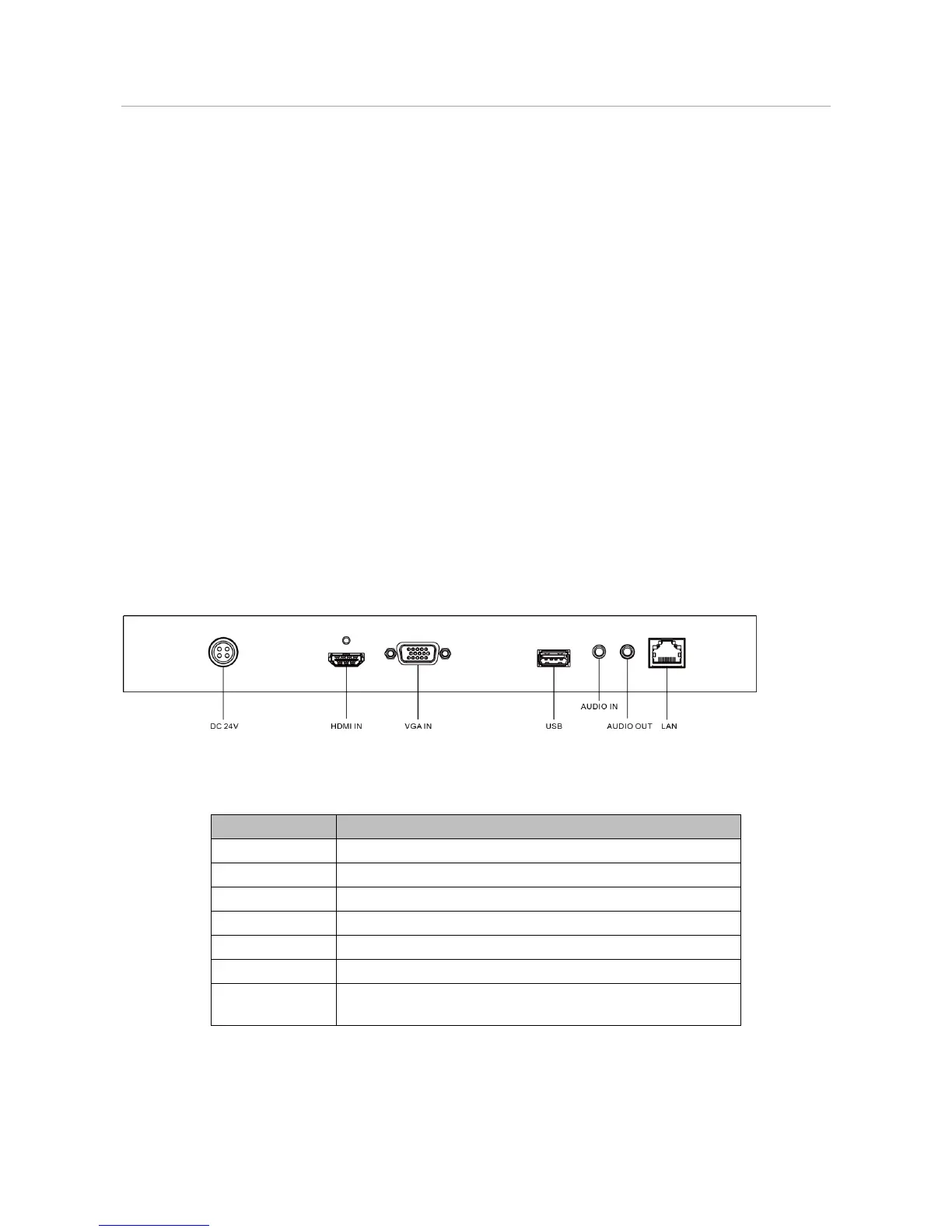LCD Monitor User Manual
9
Chapter 3 Connections and Installation
Precautions for Installation 3.1
Install the device near an available AC power socket for easy power connection.
For safety, only use the wall mount or base that is suitable for the device.
Place the device on a stable surface or fix the device steadily on the wall.
Contact professional staff for wall mounting.
Do not place the device near mechanical vibration source.
Do not place the device in an environment where insects have easy access.
Do not let the device face the air conditioner directly to avoid condensing.
Do not place the device in strong electromagnetic field to avoid radio interference.
Interfaces 3.2
Refer to the following figure and table for the interfaces on the panel:
Rear Panel Figure 3-1
Description of Rear Panel Table 3-1