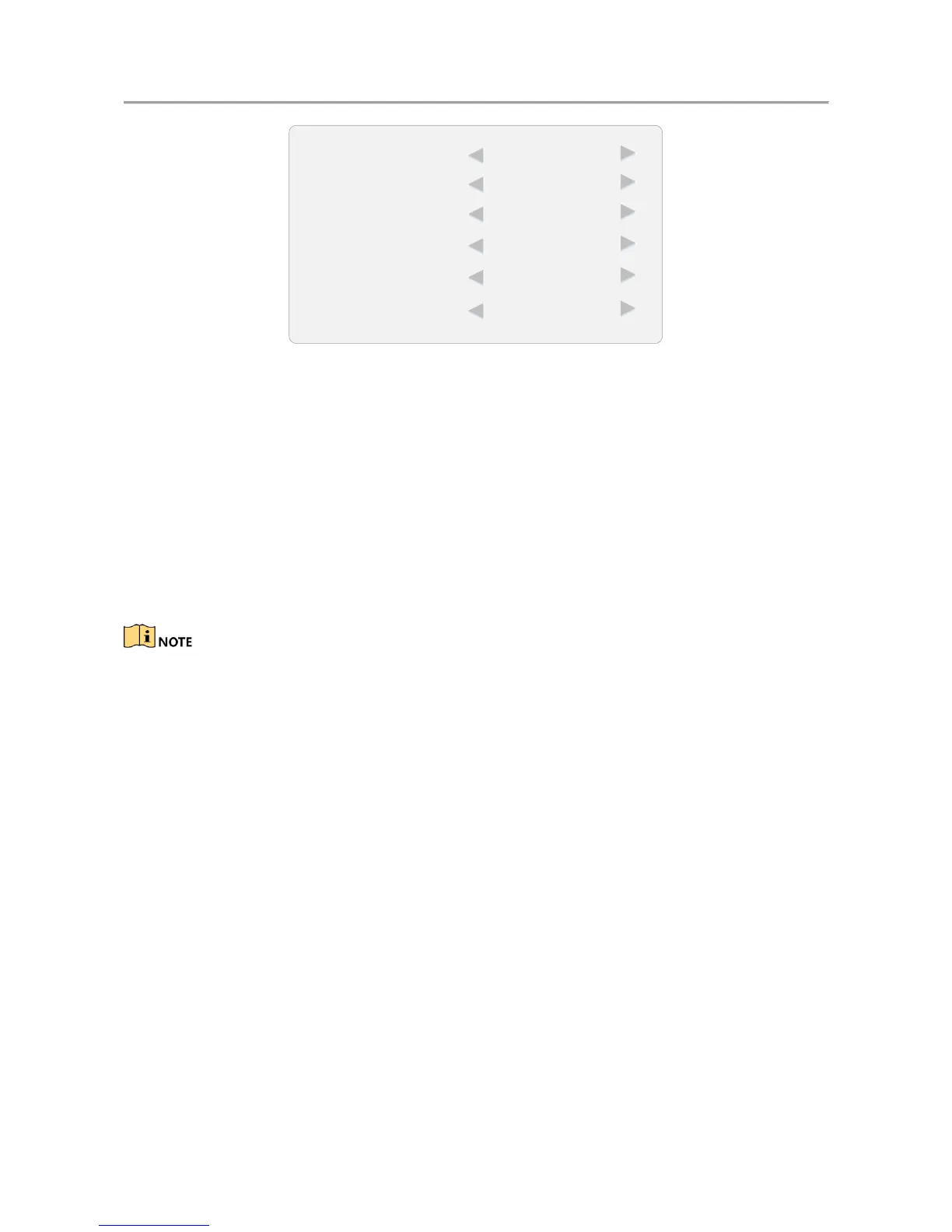LCD Monitor User Manual
15
Image Mode Figure 4-2
Press ◄ or ► to switch it to Standard/Gentle/Dynamic/User mode. Different parameters of Step 3
contrast, brightness, color, hue and sharpness are provided for different image modes.
(Optional) When you select the User mode, press ◄ or ► to set the brightness and contrast Step 4
values from 0 to 100.
Press MENU again to complete the settings and back to the main menu interface. Step 5
Configuring VGA Parameters 4.2.2
For VGA input source, you can adjust the VGA parameters, including adjusting VGA H position, V
Position, clock and phase.
The VGA parameter settings are valid only for the VGA input source.
Auto Adjust
On the main menu, press the directional keys on the remote control to select the VGA Step 1
Parameter.
Press OK to enter the VGA parameters settings interface. Step 2
Select the Adjust Lock to Off, and the device can automatically adjust the parameters Step 3
according to signal source.
Manual Adjust
On the main menu, press the directional keys on the remote control to select the VGA Step 1
Parameter.
Press OK to enter the VGA parameters settings interface. Step 2
Press ◄ or ► to adjust the values of the Row, Column, Clock and Phase from 0 to 100. Step 3