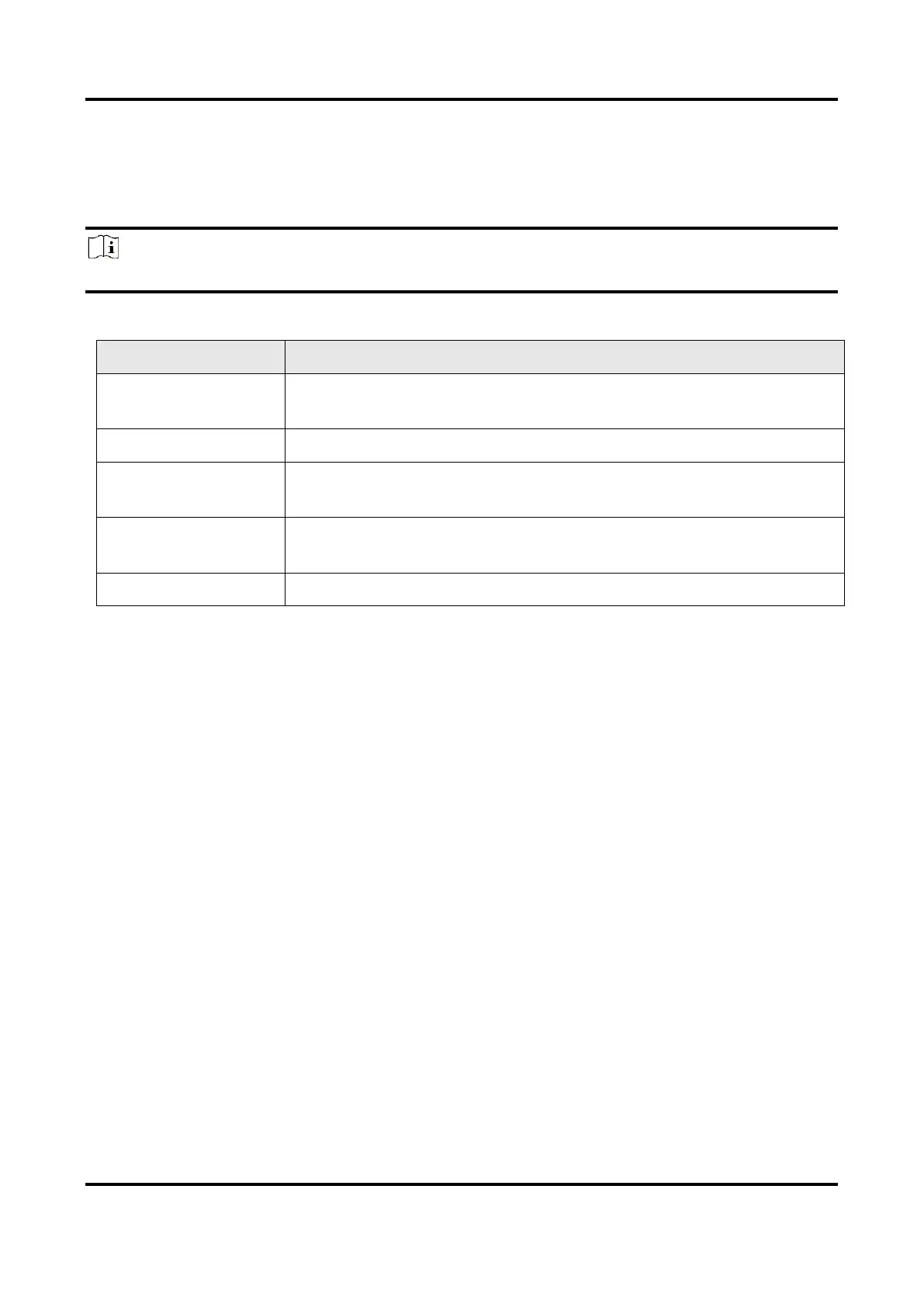Conference Flat Panel User Manual
32
7.3 System Pre-installed Applications
The following table briefly describes the applications pre-installed in the system. Refer to the help
document of desired application, to get more details.
Note
The system pre-installed applications vary from different device types.
Table 7-3 Introduction of System Pre-installed Applications
It is applied to draw and write. You can use it to save, move, zoom in,
zoom out, delete, and download the contents.
It is used for viewing pictures in SD card and USB disk.
It provides remote upgrade and local upgrade, and upgrade of local
components.
An application used to connect flat panel, mobile phone, or PC for
screen mirroring.
It is used for taking picture by camera.
