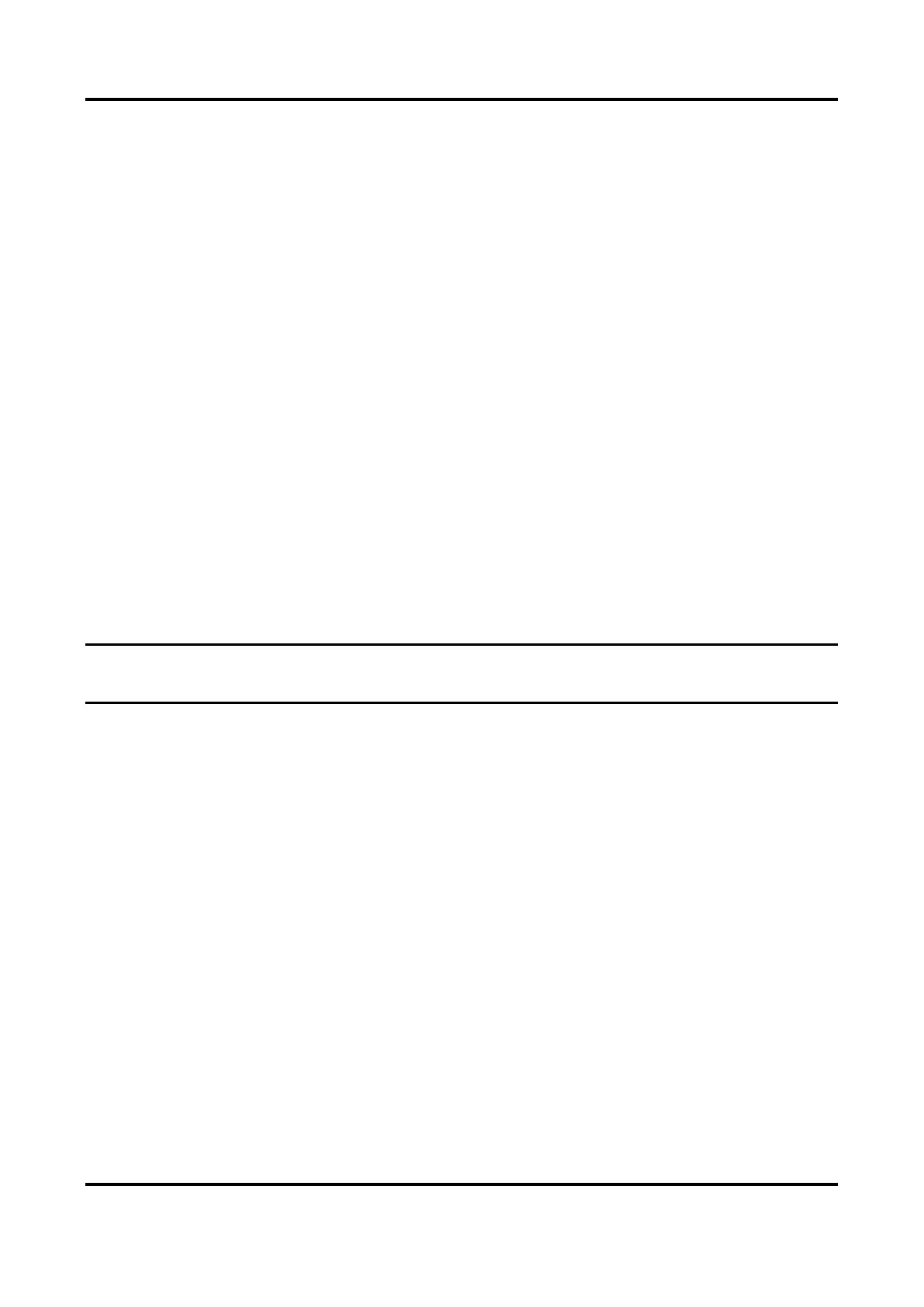Conference Flat Panel User Manual
29
Wake from Signal Source
If this function is enabled, the device in standby status can be waken up if an input signal
source is connected.
HDMI Output Settings
Connect the device through HDMI interface to share the contents. You can set the desired
resolution, and enable audio and HDCP.
USB Settings
Follow Systems, Android and PC modes are available.
Boot Animation Settings
Set the boot animation for the device.
6.10 Security
Go to Settings → Security to enable screen lock and set your password.
6.11 Device Information
Go to Settings → About to check the device information. The device name is customizable, and
you can restore the device to the default settings.
Warning
All the data will be lost if the settings are restored to the default status.
