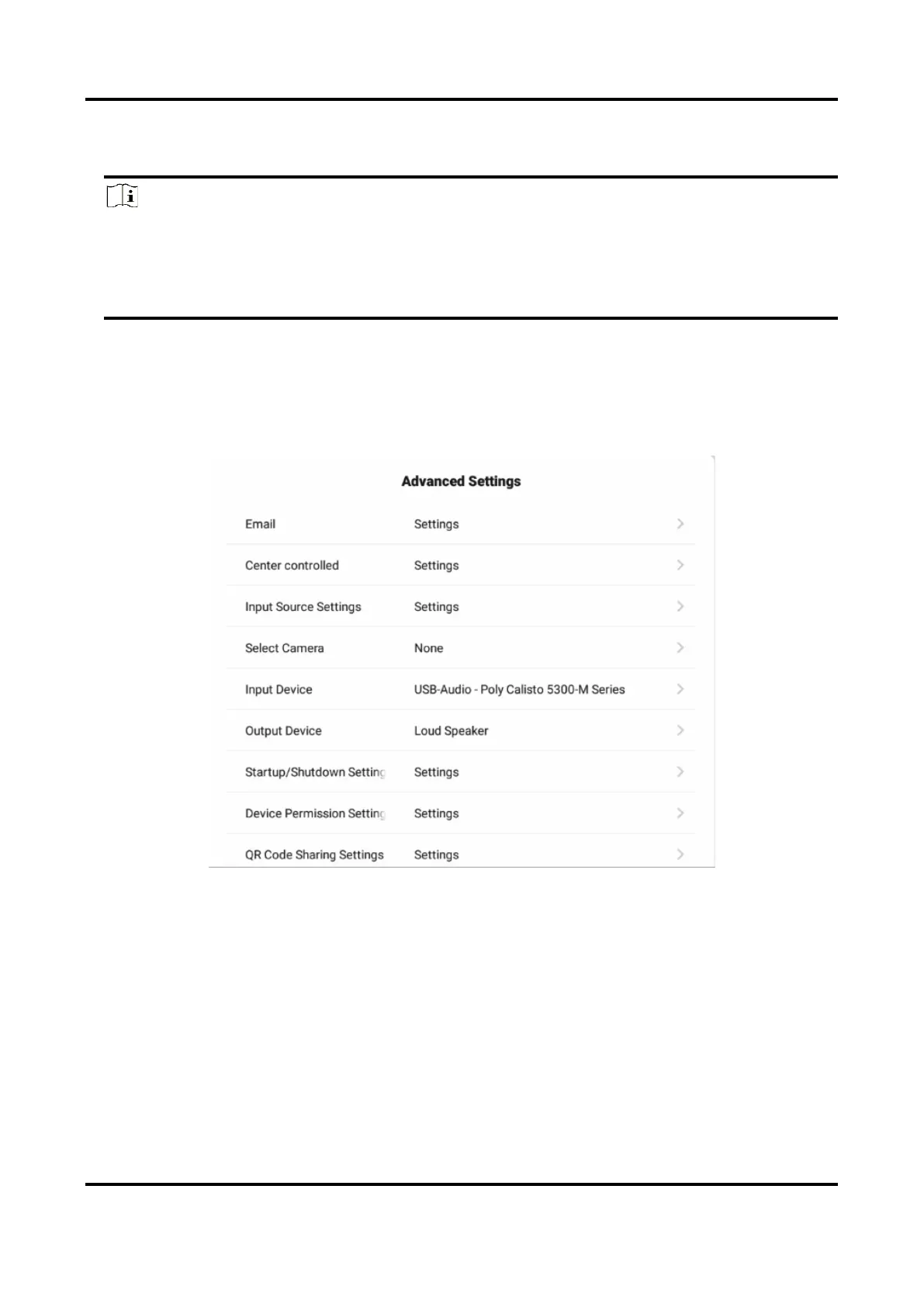Conference Flat Panel User Manual
27
2. Enable Intelligent Detection.
3. Slide the slider to set Warning Temperature and Alarming Temperature.
Note
● When the temperature exceeds the set warning temperature, the temperature in status bar
on the upper right corner turns orange.
● When the temperature exceeds the set alarming temperature, the temperature information
pops up and prompts you to turn off the device.
6.9 Advanced Settings
Select Settings → Advanced Settings. You can set parameters as follows.
Figure 6-12 Advanced Settings
E-mail
Set the E-mail address for receiving shared contents from whiteboard.
Input Source Settings
Startup Input Source
Select the desired input source as the device starts up. You can select a built-in system, or an
external input source.
