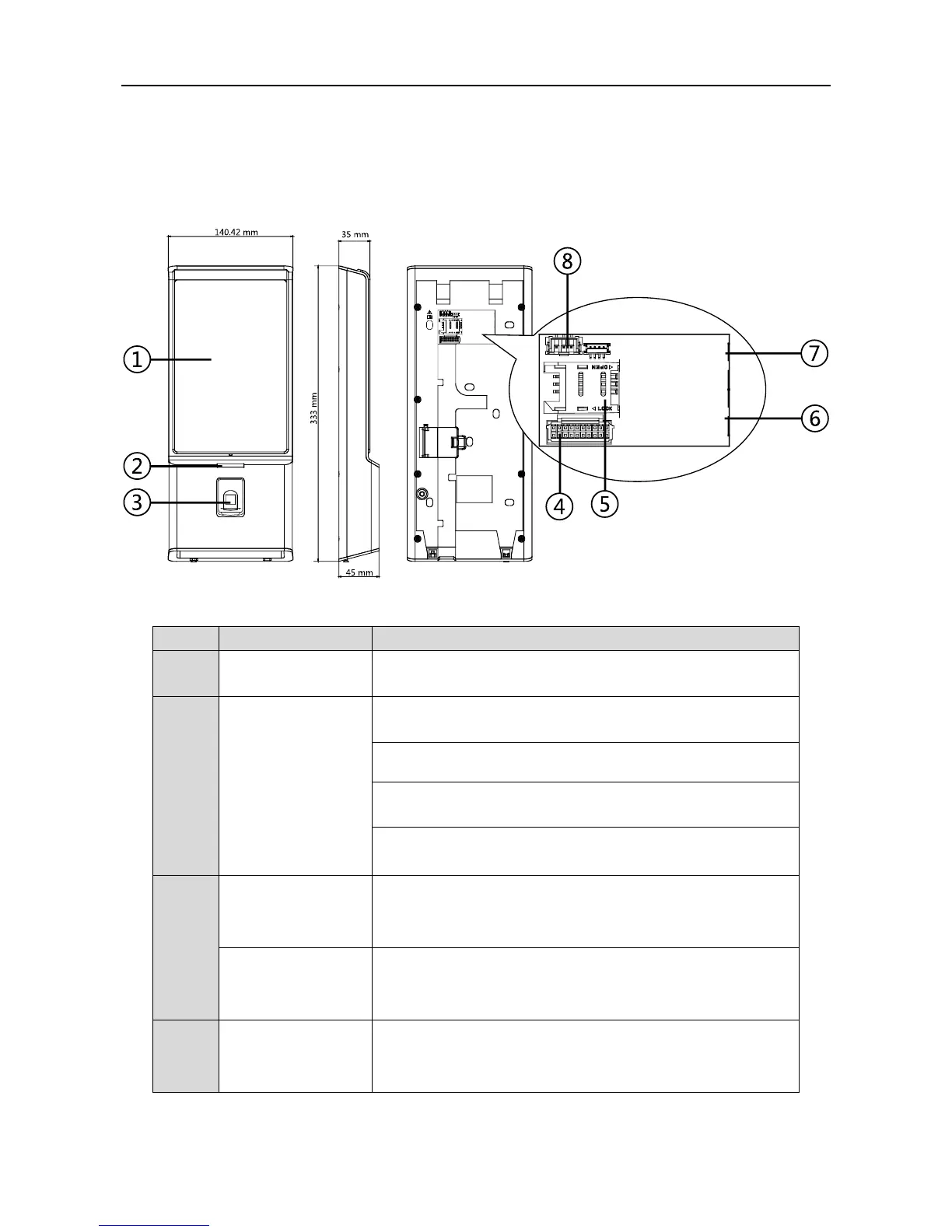Face Recognition Terminal User Manual
9
Chapter 2 Appearance
Refer to the following contents for detailed information of the face recognition terminal:
Table 2-1 Description of Face Recognition Terminal
7-inch LCD touch screen with the resolution of 1280 × 800
Flashing Red: Authentication failed.
Solid Green: Authentication completed.
Flashing Green: Authenticating (combined)...
Fingerprint
Module + Card
Swiping Area
Scan fingerprint or swipe card.
Note: Only the device with the fingerprint scanning
function contains this part.
Swipe card within this area.
Note: Only the device without the fingerprint scanning
function contains this part.
Connect to other external devices, including RS-485 card
reader, Wiegand card reader, door lock, alarm input,
alarm output, etc.
