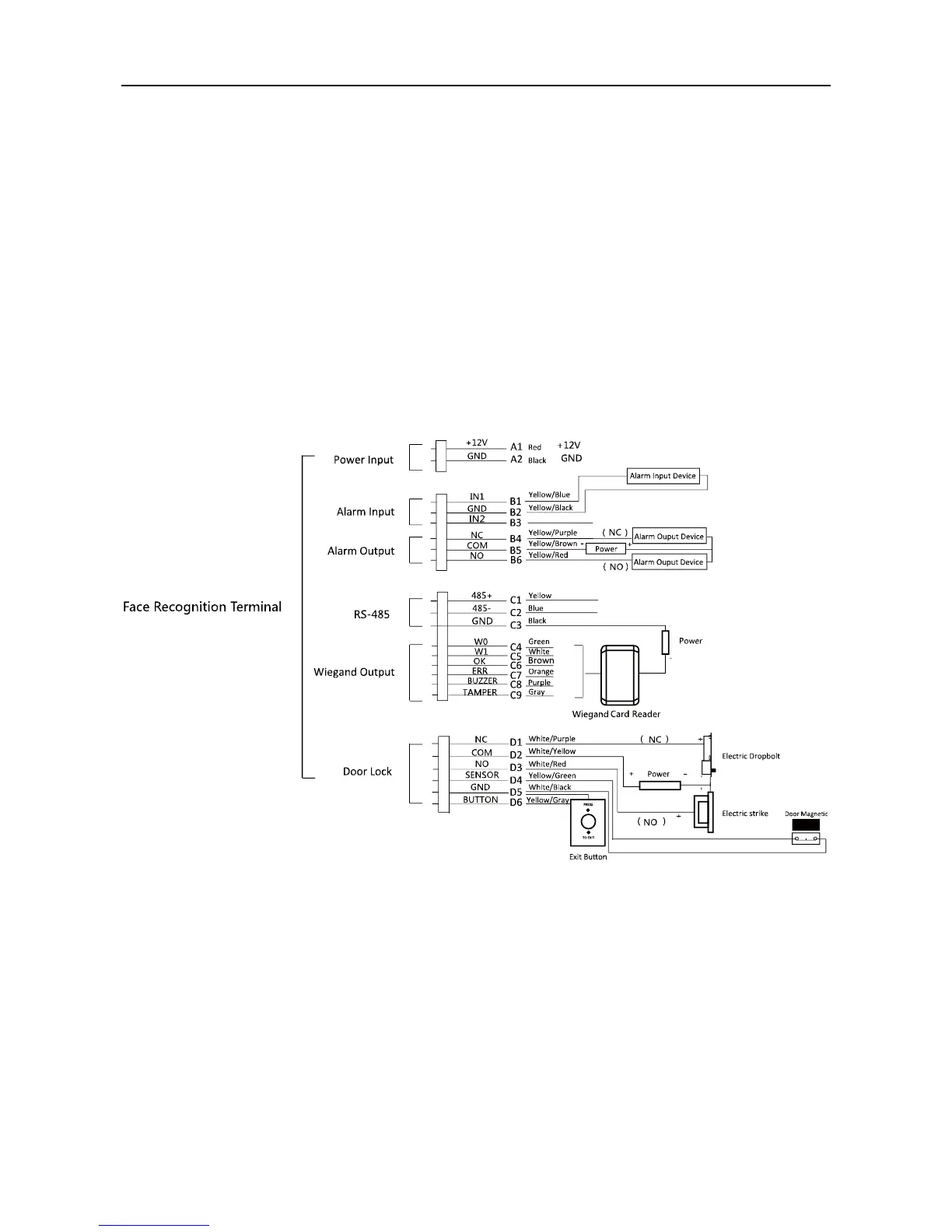Face Recognition Terminal User Manual
15
Chapter 4 Terminal Connection
You can connect the RS-485 terminal with the RS-485 card reader, connect the NC and COM
terminals with the door lock, connect the SENSOR/BUTTON/GND terminal with the exit button,
connect the alarm output and input terminal with the alarm output/input devices, and connect
the Wiegand terminal with the Wiegand card reader or the access controller.
If connect the WIEGAND terminal with the access controller, the face recognition terminal can
transmit the authentication information to the access controller and the access controller can
judge whether to open the door or not.
The wiring diagram is as follows:
You can also connect the terminal with the seucure door control unit. The wiring diagram is as
follows:
