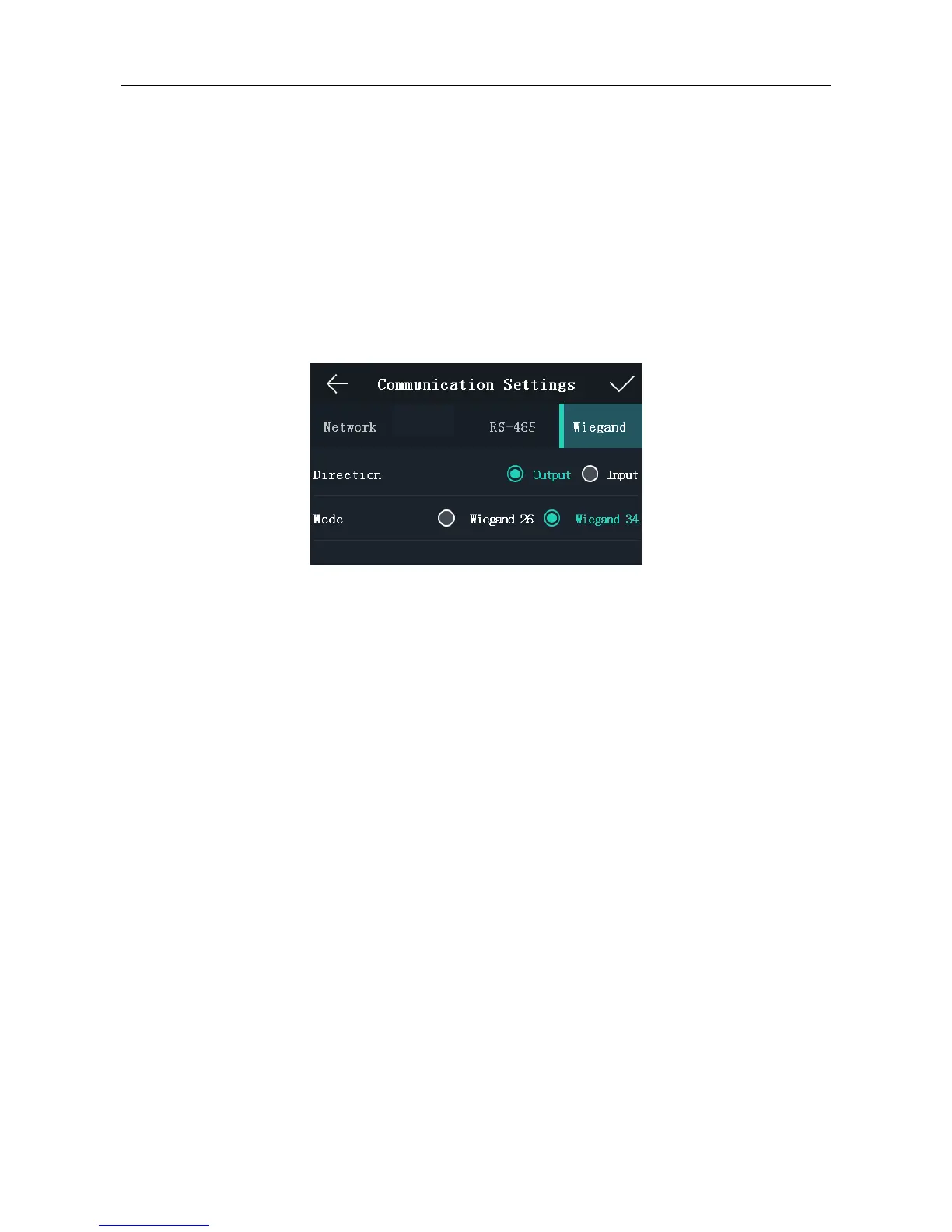Face Recognition Terminal User Manual
26
Setting Wiegand Parameters
Purpose:
You can set the Wiegand transmission direction and the Wiegand mode.
Steps:
1. On the Communication Settings page, tap Wiegand to enter the Wiegand tab.
2. Tap the slider to enable the Wiegand function.
3. Select the transmission direction and its mode.
Transmission Direction:
Output: A face recognition terminal can connect an external access controller. And the two
devices will transmit the card No. via Wiegand 26 or Wiegand 34 mode.
Input: A face recognition terminal can connect a Wiegand card reader. And there is no need
to set the Wiegand mode.
Mode:
You can select either Wiegand 26 or Wiegand 34. By default, the system selects Wiegand 34.
4. Tap √ to save the Wiegand parameters and go back to the Home page.
Note: If you change the Wiegand mode and save the parameters, the device will reboot
automatically.
5.3.2 System Settings
Purpose:
On the System Settings page, you can set the system basic parameters, the face picture parameters,
the fingerprint parameters, and upgrade the firmware.
On the Home page, tap System (System Settings) to enter the System Settings page.
Setting Basic Parameters
Purpose:
You can set the floor and building No., voice prompt, voice volume, read CPU file, auto enable
