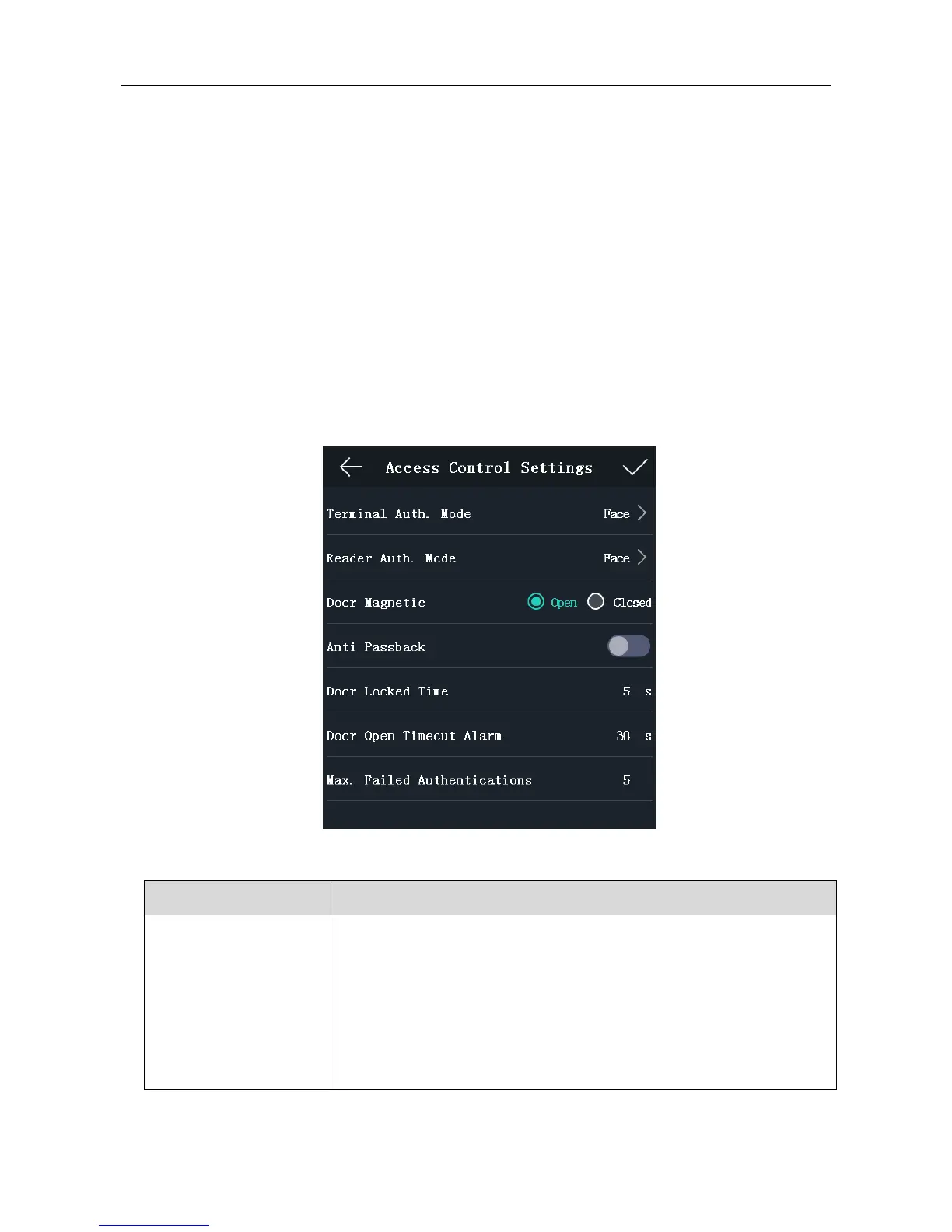Face Recognition Terminal User Manual
36
page.
2. Refer to the parameters’ instructions in Section 5.4.1 Adding User to edit the user information.
3. Tap √ to save the settings and go back to the User Management page.
Note: The employee ID cannot be edited.
5.5 Setting Access Control Parameters
Purpose:
You can set the access control permissions, including the functions of authentication mode, door
magnetic sensor, anti-passback, lock locked time, door open timeout alarm, and max. failed
authentications.
Steps:
1. On the Home page, tap ACS (Access Control Settings) to enter the Access Control Settings
page.
2. Edit the access control parameters.
The available parameters descriptions are as follows:
Select the face recognition terminal’s authentication mode. You can
also customize the authentication mode.
Notes:
Only the device with the fingerprint scanning function supports
the fingerprint related function.
If you require a higher security level, do not use single
authentication mode.
