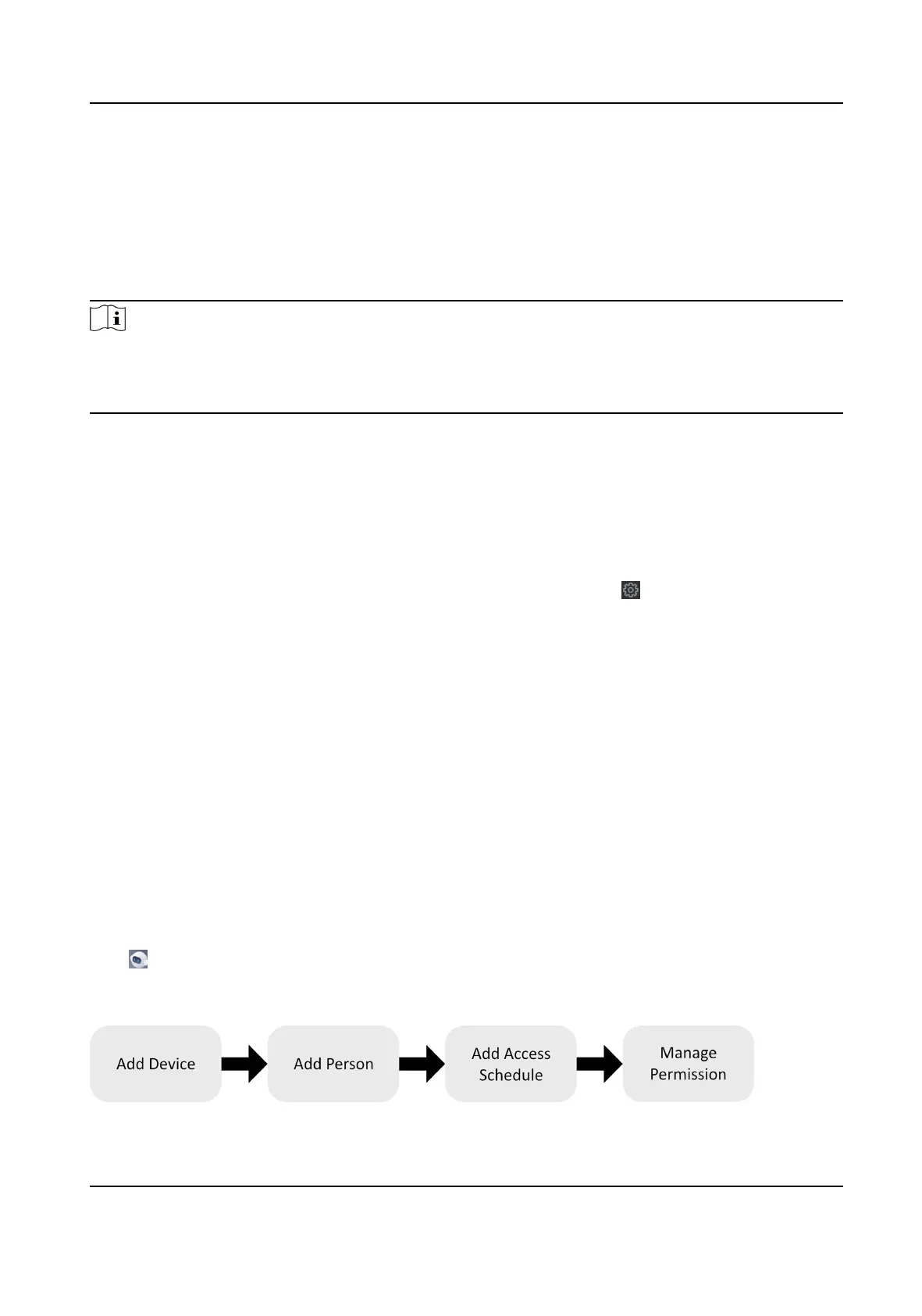Chapter 9 Operaon via Web Browser
9.1 Login
You can login via the web browser or the remote conguraon of the client soware.
Note
●
Make sure the device is acvated. For detailed informaon about acvaon, see Acvaon
Chapter.
●
It is recommended to log in through the Chrome browser.
Login via Web Browser
Enter the device IP address in the address bar of the web browser and press Enter to enter the
login page.
Enter the device user name and the password. Click Login.
Login via Remote
Conguraon of Client Soware
Download and open the client soware. Aer adding the device, click to enter the Conguraon
page.
9.2 Forget Password
If you forget the password when logging in, you can change the password by security quesons.
On the login page, click Forget Password.
Answer the security quesons.
Click Next, create a new password and conrm it.
9.3 Module
Descripon
You can set Person management, device management, access control, system and maintenance
parameters.
Click on the right side to open the module descripon page and view the descripon of each
module. Click each hyperlink to jump to the corresponding
sengs page.
Conguraon process is as follows:
DS-K27XX Series Access Controller User Manual
29
