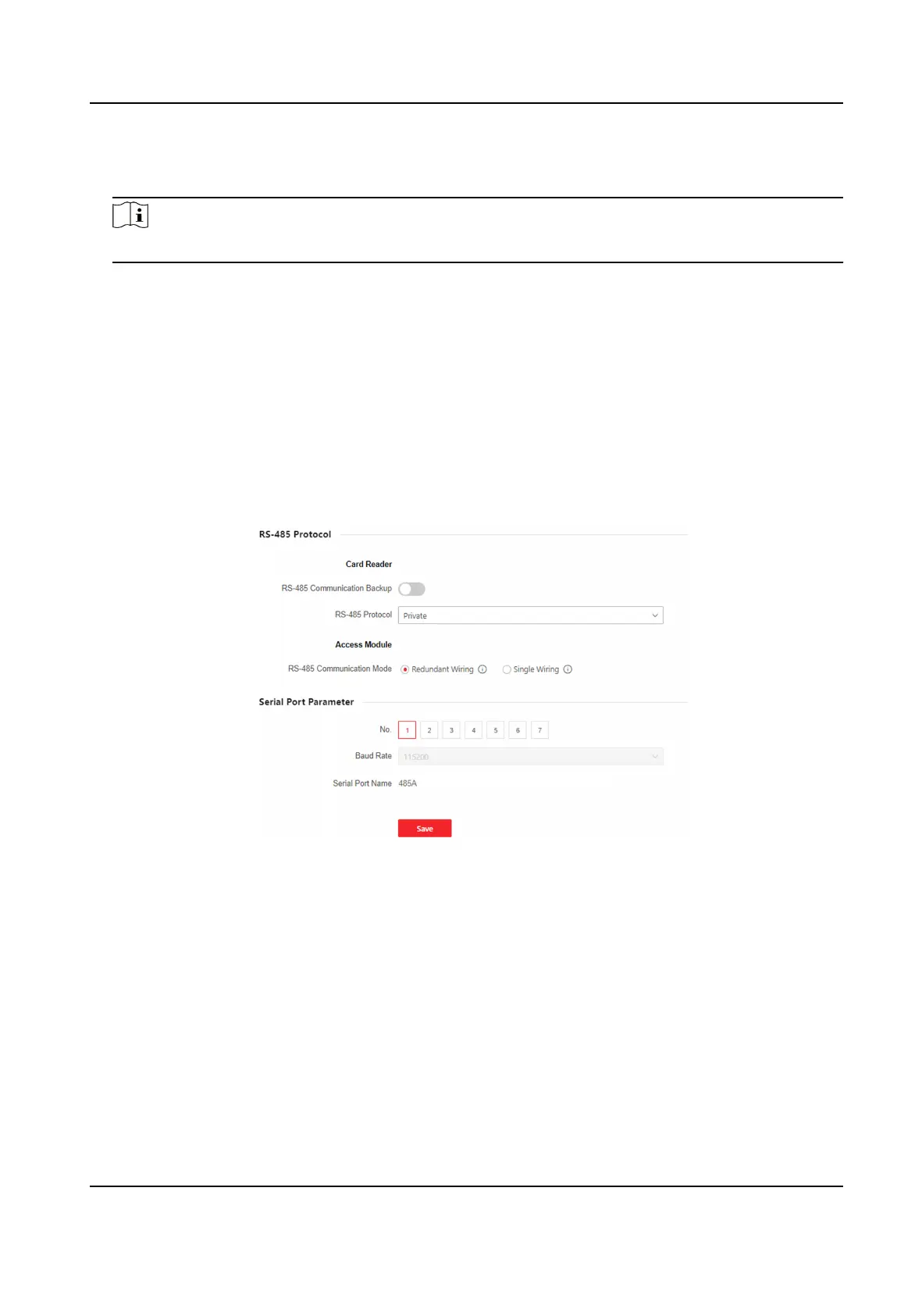You should set the custom duraon. The alarm output device will be in the alarm status for the
congured me duraon.
Note
Range: from 1 to 5999s.
9.7.11 Access Conguraon
You can set RS-485, Wiegand and host parameters.
Set RS-485 Parameters
You can set the RS-485 parameters including the peripheral, address, baud rate, etc.
Click System and Maintenance → System Conguraon → Access Conguraon → RS-485 .
Figure 9-15 Set RS-485 Parameters
Click Save to save the sengs aer the conguraon.
RS-485 Communicaon Backup
The controller and the access module can communicate via redundant wiring mode.
RS-485 Protocol
Select the RS-485 protocol from the drop-down list.
RS-485 Communicaon Mode
Redundant Wiring
DS-K27XX Series Access Controller User Manual
62
