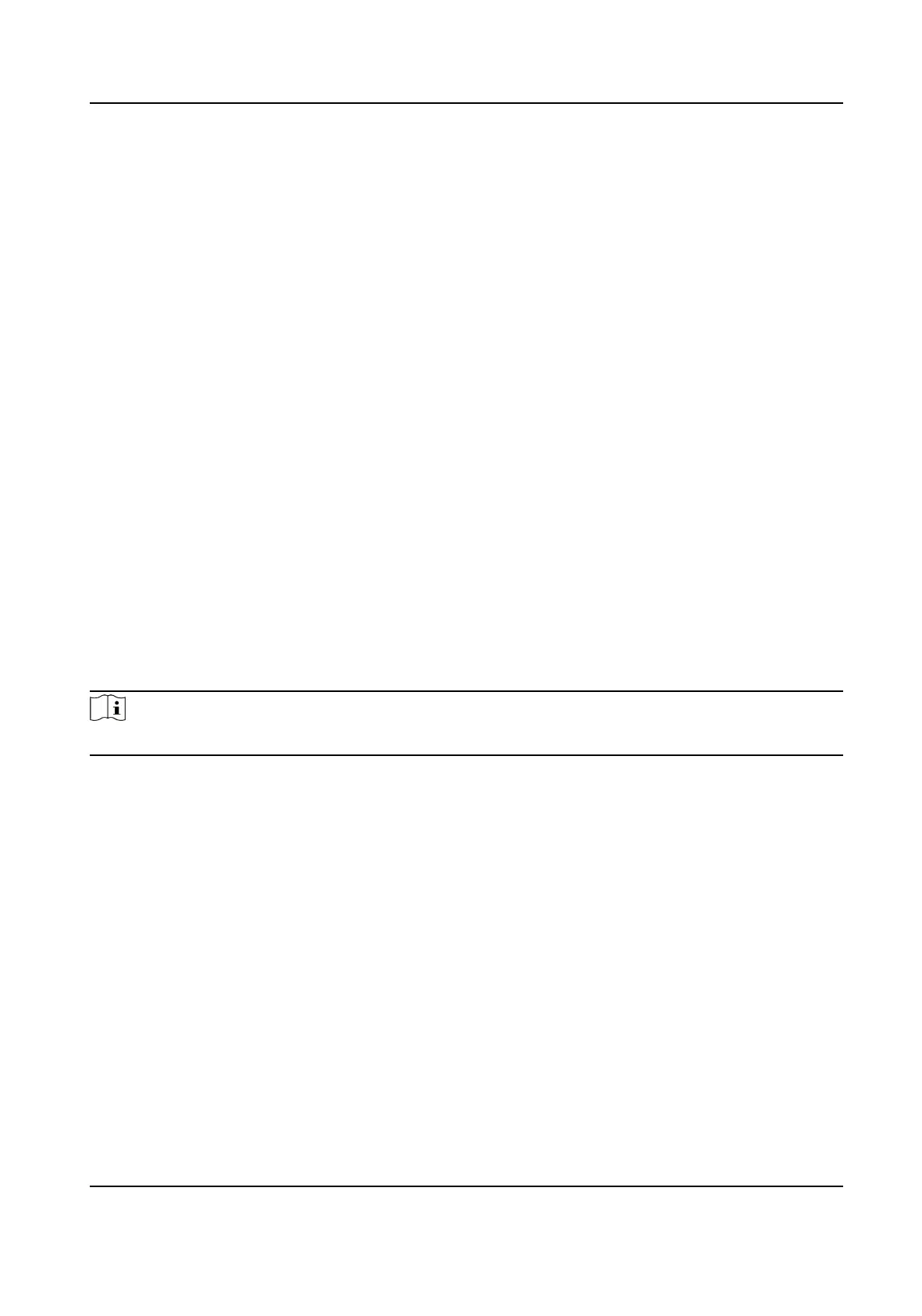When the access controller connects to the terminal (RS-485A/RS-485B/RS-485C/RS-485D) of
the access module, RS-485A and RS-485B are a pair using redundancy wiring, and RS-485C
and RS-485D are another pair. When one of the channels is disconnected, the access
controller can communicate with another channel. No more than 32 access module(s) can be
connected to the access controller.
Single Wiring
RS-485A to RS-485D are communicaon terminals of the access module. The RS-485E
terminal on the access controller can be connected to RS-485A to RS-485D terminals via
single wiring for data transmission. No more than 62 access module(s) can be connected to
the access controller.
No.
Select the RS-485 No.
Baud Rate
The baud rate when the devices are
communicang via the RS-485 protocol.
Serial Port Name
View the serial port name.
Set Wiegand Parameters
You can set the Wiegand transmission direcon.
Steps
Note
Some device models do not support this funcon. Refer to the actual products when conguraon.
1.
Click System and Maintenance → System Conguraon → Access Conguraon → Wiegand
Sengs .
2.
Select a access point from the list on the le.
3.
Set Wiegand parameters.
No.
Select Wiegand No. for parameters sengs.
Wiegand
select to enable the card reader's Wiegand funcon.
Wiegand Direcon
By default, the direcon is Input.
Wiegand Mode
Select the Wiegand mode and the card reader can communicate with the controller by
Wiegand 26/34 or other protocol.
DS-K27XX Series Access Controller User Manual
63
