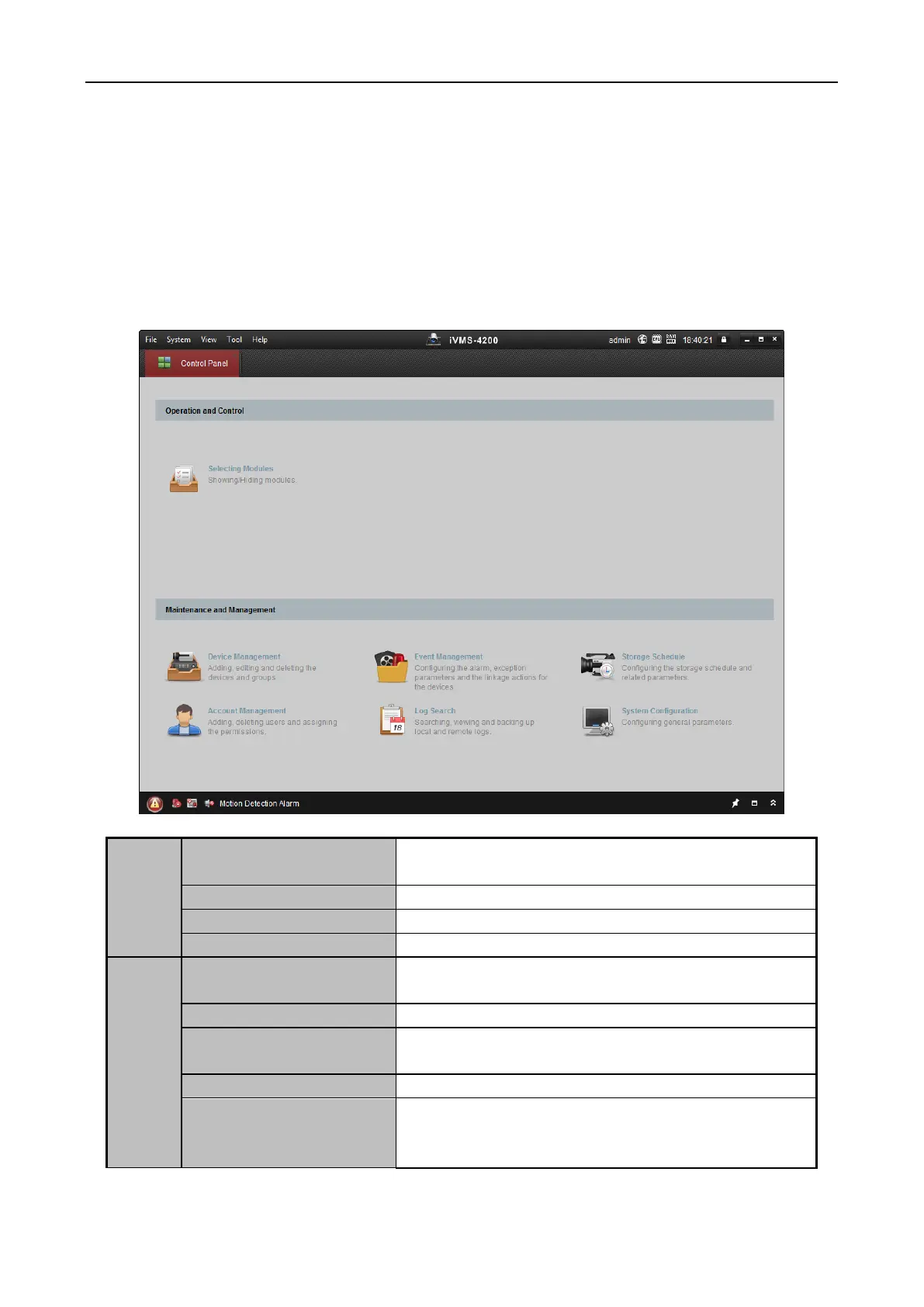Access Control Terminal·User Manual
21
Chapter 7 Client Operation
You can set and operate the access control devices via the client software. This chapter will
introduce the access control device related operations in the client software. For integrated
operations, refer to User Manual of iVMS-4200 Client Software.
7.1 Function Module
Control Panel of iVMS-4200:
Menu Bar:
Search and view the captured pictures stored on local
PC.
Search and view the video files recorded on local PC.
View the backup log files.
Exit the iVMS-4200 client software.
Lock screen operations. Log in the client again to
unlock.
Import System Config
File
Import client configuration file from your computer.
Export System Config File
Export client configuration file to your computer.
Set the schedule for backing up the database
including person, attendance data, and permission
data automatically.
