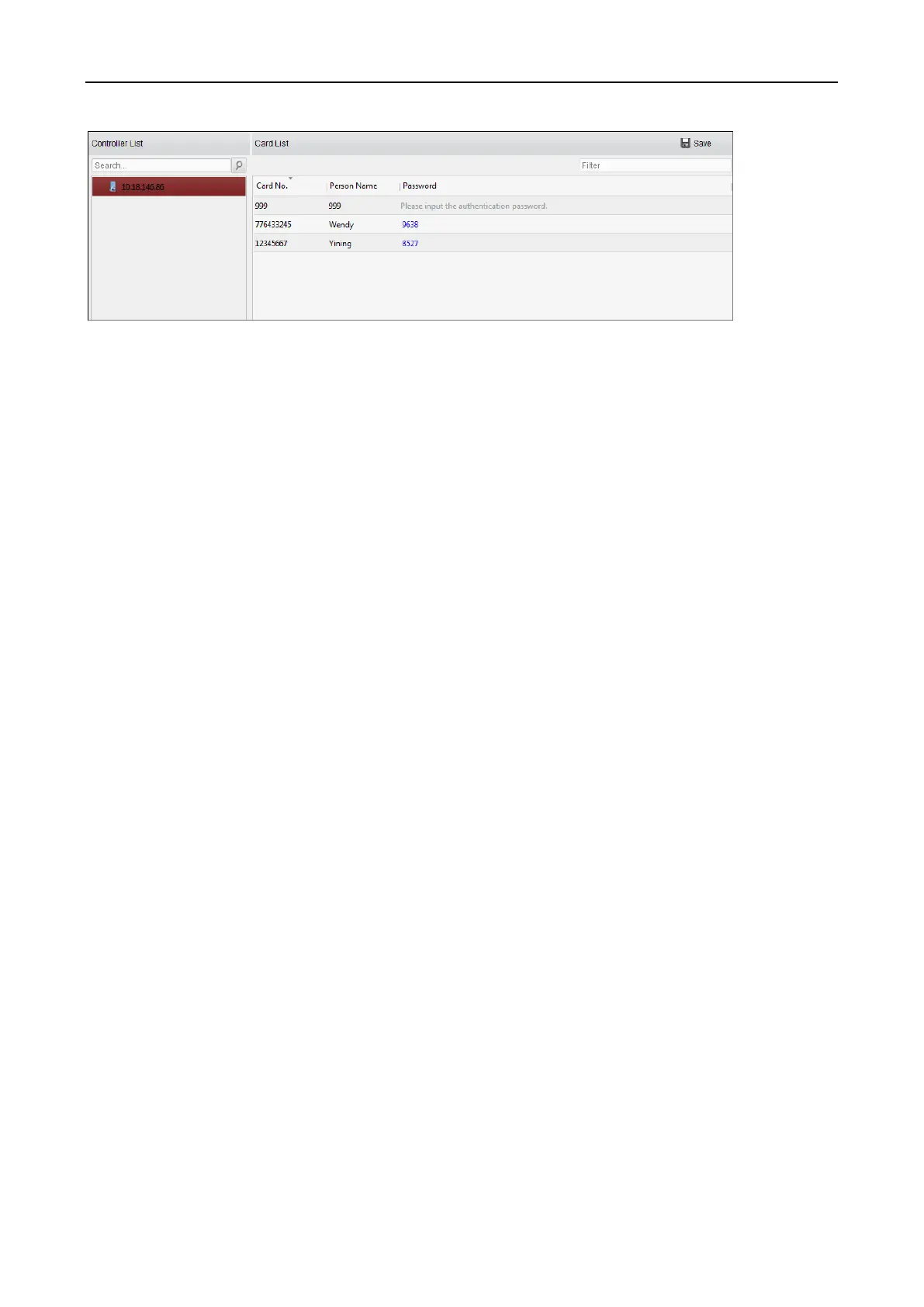Access Control Terminal·User Manual
88
All the cards and persons which have been applied to the device will be displayed.
Note: For setting and applying the permissions to the device, refer to Chapter 7.7 Permission
Configuration.
2. Click the Password field of the card and input the authentication password for the card.
Note: The authentication password should contain 4 to 8 digits.
3. After setting the authentication password, the authentication password function of the card
will be enabled by default.
4. (Optional) You can input the keywords of card No., person name, or authentication password to
search.
Notes:
Up to 500 cards with authentication password can be added to one access control device.
The password should be unique and cannot be the same with super password, duress code,
and dismiss code in the access control parameters.
7.8.9 Custom Wiegand
Purpose:
Based on the knowledge of uploading rule for the third party wiegand, you can set multiple
customized wiegand protocols to communicate between the controller and the third party card
readers.
Before you start:
Wire the third party card readers to the controller.
Steps:
1. Click Custom Wiegand to enter the Custom Wiegand tab.
