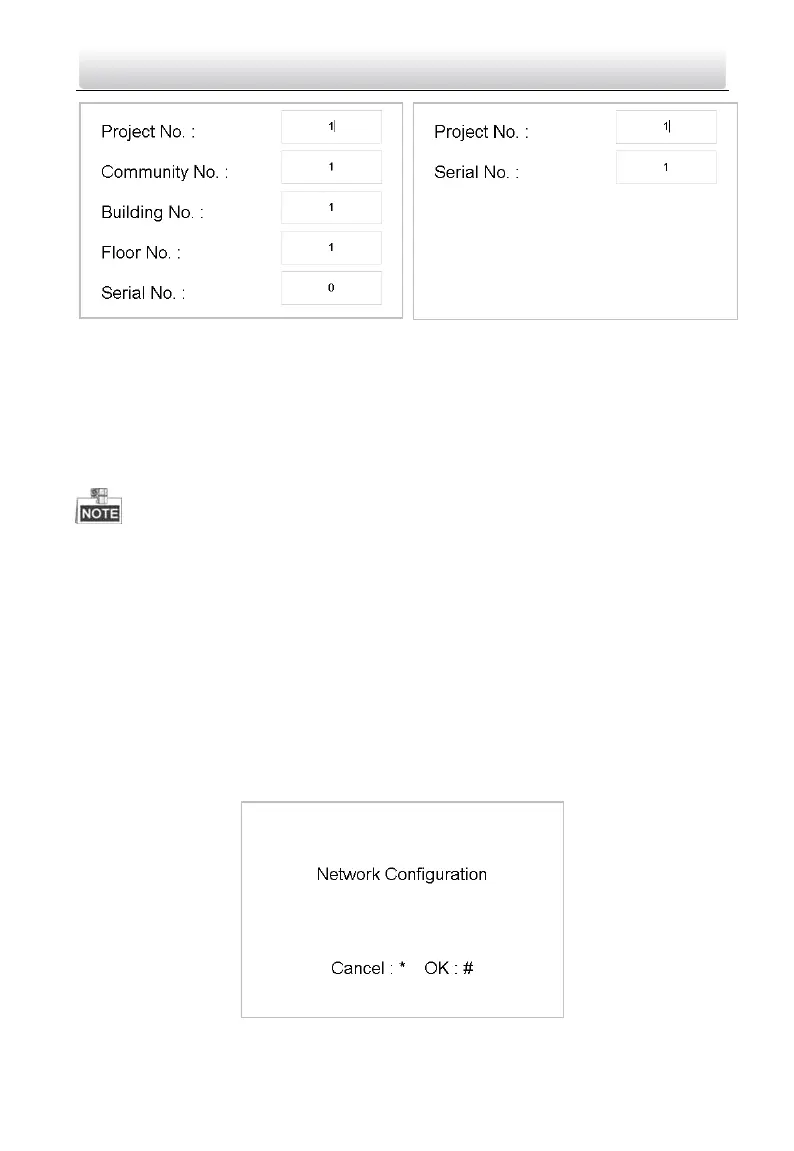Video Intercom Door Station·User Manual
33
Figure 7-5 Device No. Settings Interface
(Door Station)
Figure 7-6 Device No. Settings Interface
(Outer Door Station)
2. Edit parameters.
1) Move the cursor to parameters to be configured.
2) Press the # key to enter the editing mode, and input numbers.
3) Press the # key to exit the editing mode.
3. Press the * key to exit the device No. settings interface.
In the main/sub door station mode, the serial No. of main door station should be set
as 0, and the serial No. of sub door station should be larger than 0.
For each main door station, at most 8 sub door stations can be installed.
For the outer door station, the serial No. cannot be set as 0.
7.4.2 Editing Network Parameters
Purpose:
Network connection is mandatory for the use of door station.
Steps:
1. Enter the network parameters settings interface.
1) Press the numeric keys 4 and 6 to switch to the network configuration interface
Figure 7-7 Network Configuration Interface
