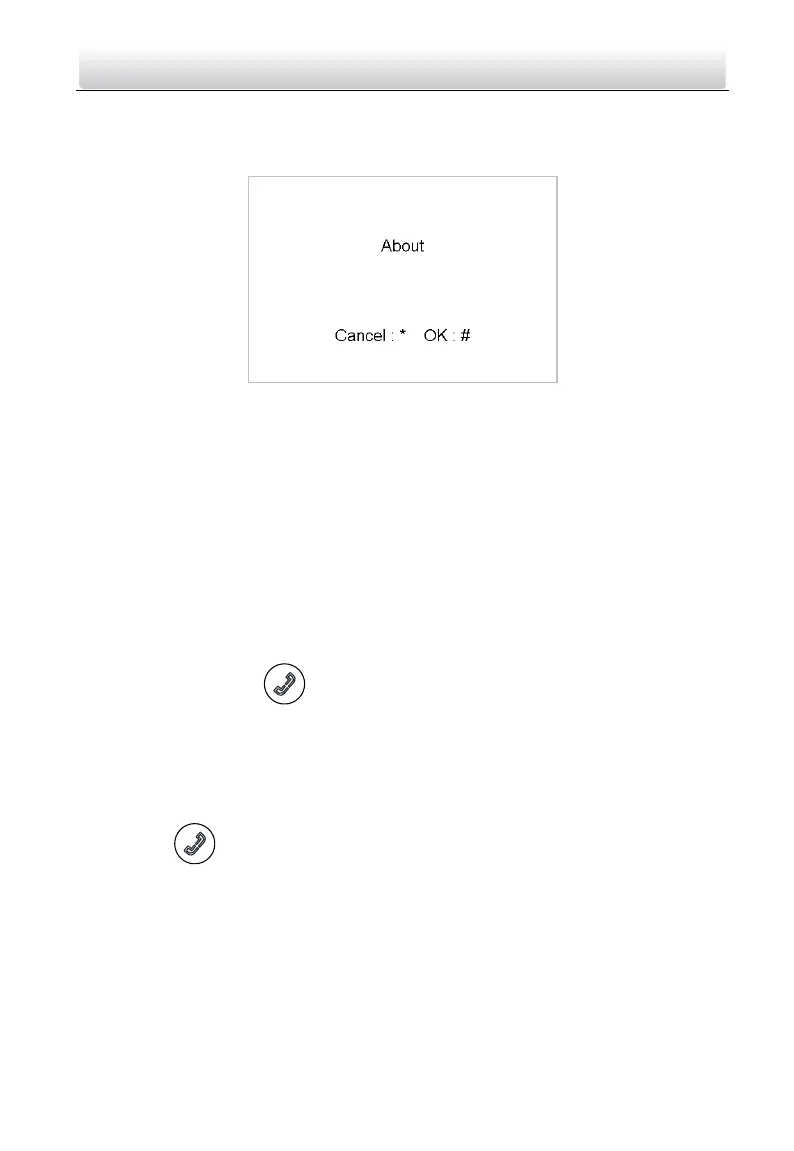Video Intercom Door Station·User Manual
39
7.4.6 About
On the settings interface, press numeric keys 4 and 6 to switch to the About interface,
and press the # key to view the version of the device.
Figure 7-18 Device Version Interface
7.5 Calling Resident
You can call residents via the door station no matter the door station is in the network
intercom system or the analog intercom system.
The door station can work as main/sub door station, and outer door station, which
correspond to different calling resident modes respectively.
Working as Main/Sub Door Station
Steps:
1. Enter the Room No..
2. Press the # key or the key to start calling the resident.
Working as Outer Door Station
Steps:
1. Enter the Community No. and the # key, the Building No. and the # key, the Unit No.
and the # key, and the Room No. and the # key.
2. Press the key to start calling the resident.
7.6 Unlocking Door
Before you start:
Make sure your door station works as the main/sub door station.
Purpose:
