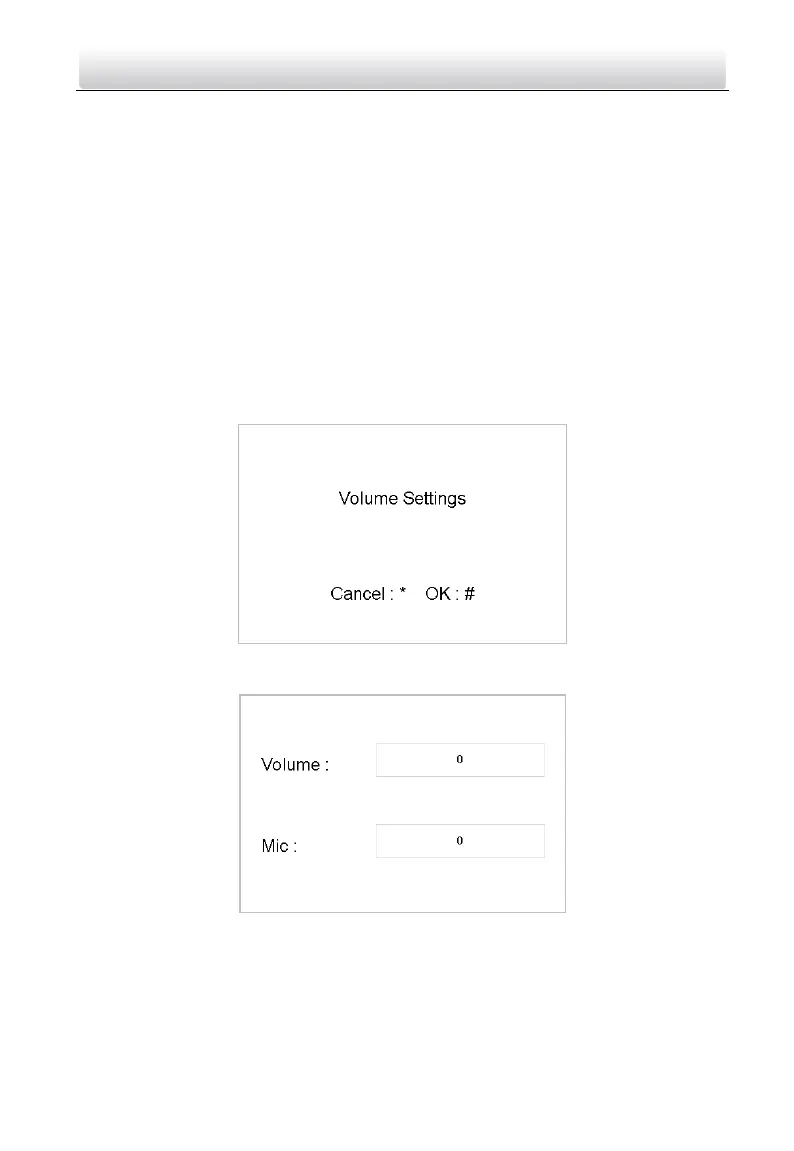Video Intercom Door Station·User Manual
38
For the door station (D series), if the amount of sub cards exceeds 2500, no more sub
card can be issued and the station prompts the message: No more sub card can be
issued.
For the outer door station, if the amount of sub cards exceeds 50000, no more sub
card can be issued and the station prompts the message: No more sub card can be
issued.
After enrolling cards with client software, the card issuing function will be disabled on
the user interface.
7.4.5 Setting Volume
Steps:
1. Enter the password settings interface.
1) Press the numeric keys 4 and 6 to switch to the volume settings interface
Figure 7-16 Volume Settings Interface
2) Press the # key to enter the volume parameters settings interface.
Figure 7-17 Volume Parameters Settings Interface
2. Set the volume.
1) Move the cursor to parameters to be configured.
2) Press the # key to enter or exit the editing mode.
3. Press the * key to exit the volume settings interface.
