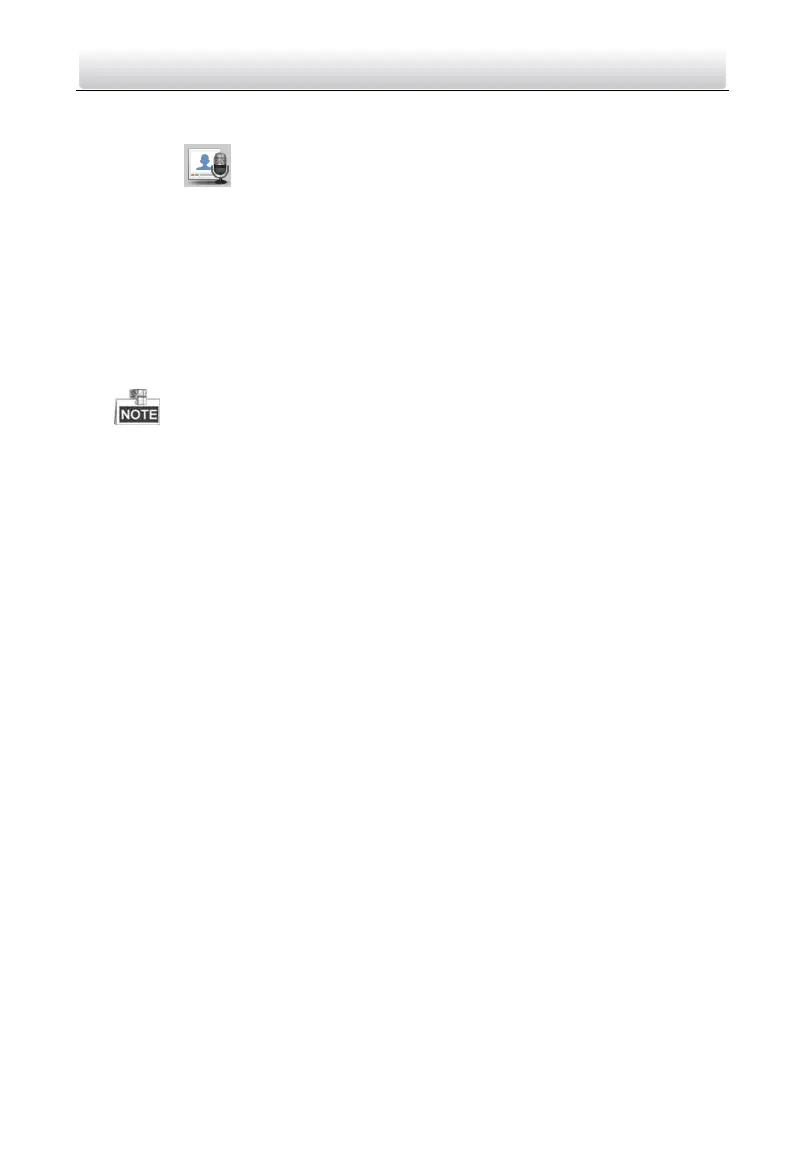Video Intercom Door Station·User Manual
81
9.6 Video Intercom Configuration
Click the icon on the control panel of iVMS-4200 or click View -> Video
Intercom to open the Video Intercom page. On the Video Intercom page, you can
control video intercom devices remotely. There are 4 modules on the Video Intercom
page:
Video Intercom: Start visual communication with door stations, and manage
incoming calls from indoor stations and door stations and master stations. Refer
9.6.2 Video Intercom for detail steps.
Group Management: Construct virtual communities according to the real
community situations, and assign door stations and indoor stations to the
community accordingly. Refer 9.6.1 Group Management for detail steps.
You should manage groups first before starting the visual communication with
indoor stations or door stations.
Card Management: Add unauthorized cards to the iVMS-4200, and issue card to
the door station via the iVMS-4200. Refer 9.6.2 Video Intercom
Receiving Call from Door Station
Purpose:
When the door station has been added to the client software, you can call the client via
door station.
Before you start:
Make sure the door station has been added to the client software.
Make sure the SIP server IP address of the door station is not configured (or
abnormal).
Steps:
Press Calling Center key on the door station.
