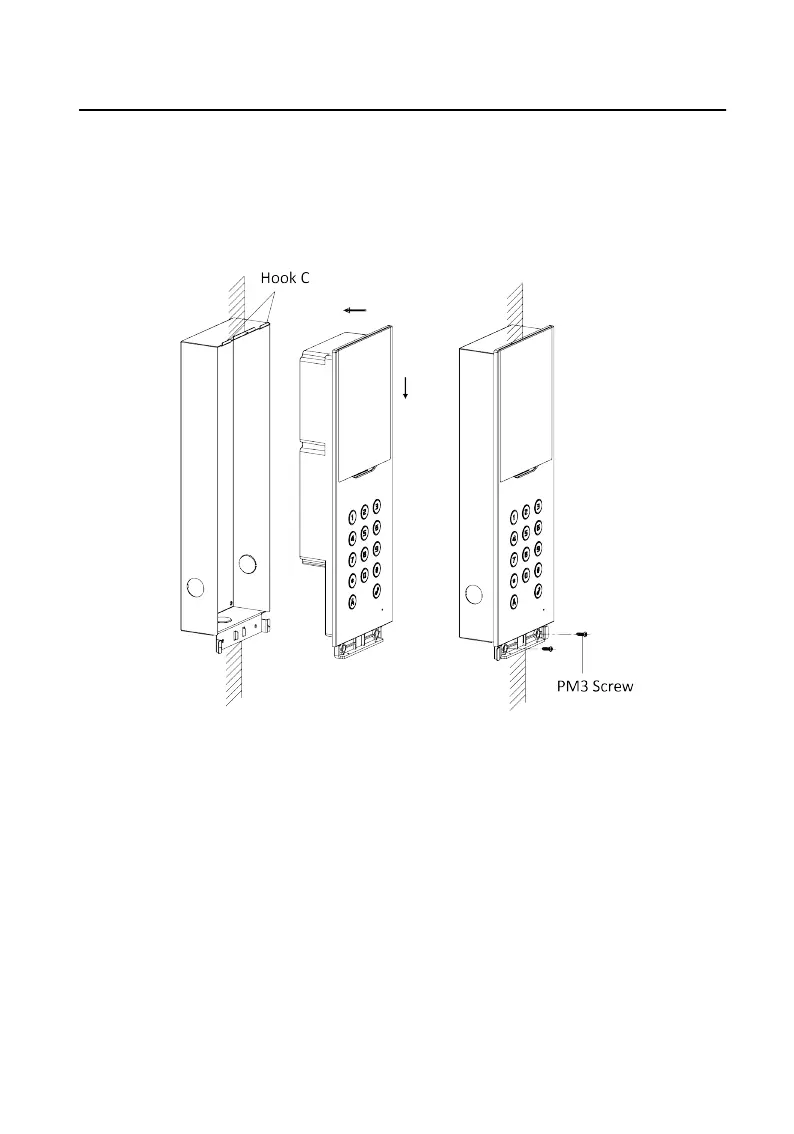3.
Make sure the edges of the gang box align to the wall and the hook A and hook B
of the gang box hook onto the wall.
4.
Route the cables of the door staon through the cable hole.
5.
Insert the door staon into the gang box and then move the door staon
downward to hook the lock catches on the rear panel onto the hook C of the
gang box.
Figure 3-4 Insert the Door Staon
6.
Fix the door staon with 2 PM3 screws.
7.
Aer xing the door staon onto the gang box, secure it by inserng the plate
and insert 2 POM2 screws.
Video Intercom D Series Door
Staon User Manual
16
