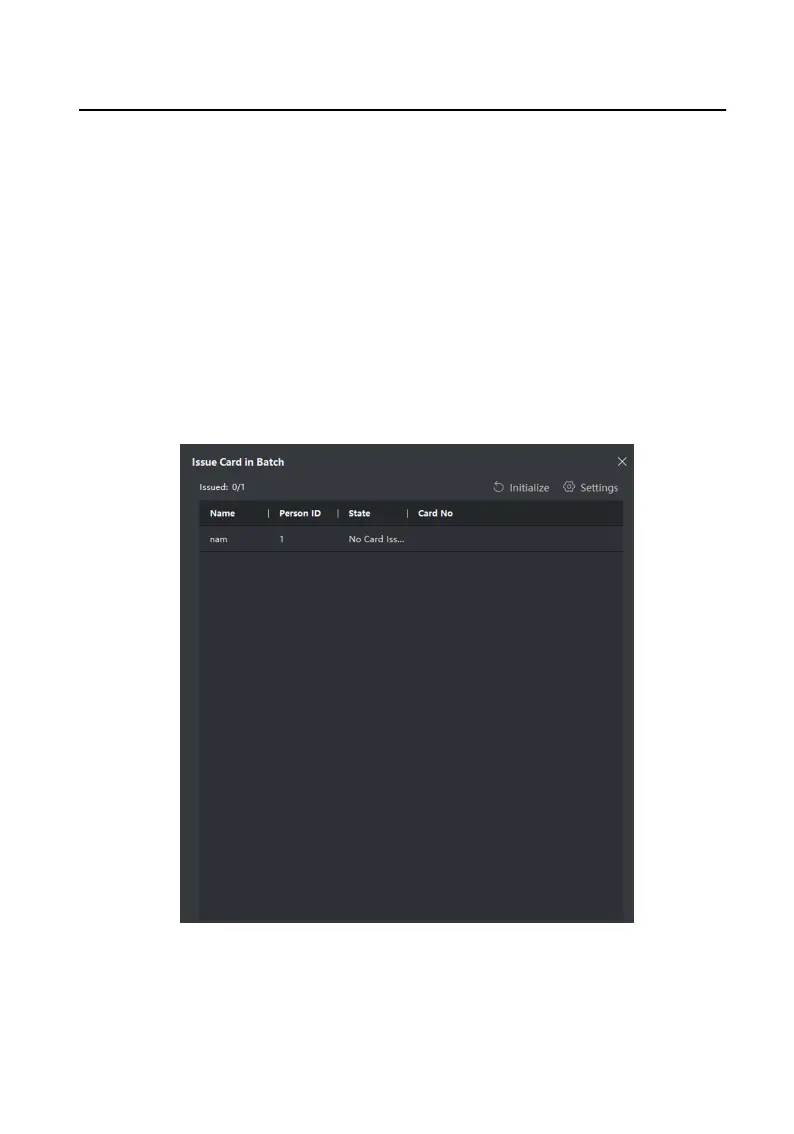Enter the result of your step here (oponal).
Example
Enter an example that illustrates the current task (oponal).
What to do next
Enter the tasks the user should do
aer nishing this task (oponal).
7.6.7 Issue Card in Batch
You can issue mulple cards for the person with no card issued in batch.
Steps
1.
Click Batch Issue Cards to enter the dialog page. All the added person with no
card issued will display in the Person(s) with No Card Issued list.
Figure 7-2 Issue Card in Batch
2.
Click Sengs.
Video Intercom D Series Door
Staon User Manual
60
