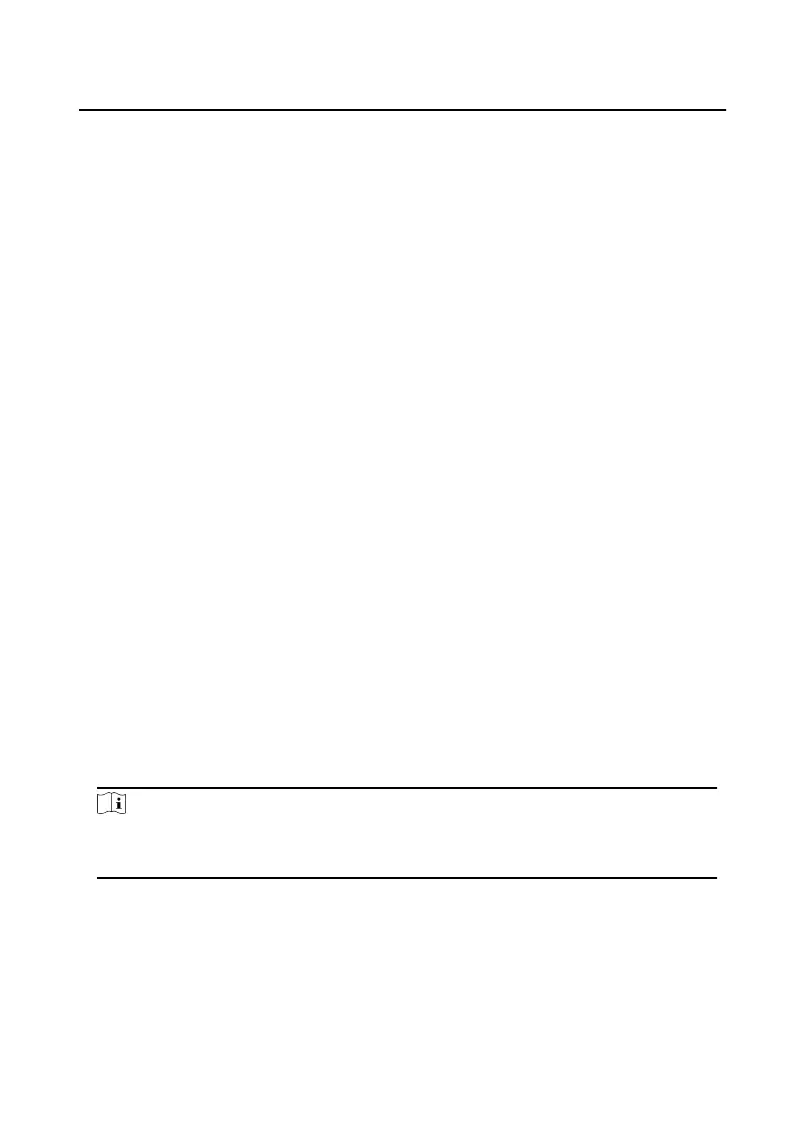Steps
1.
Hold * and # at the same me to enter the authencaon page.
2.
Authencate via administrator.
-
Authencate face/card/ngerprint to login.
-
Press # to enter the password to login.
3.
Swritch to About according to the
ps on the page.
4.
Press # to enter the page.
5.2 Video Intercom Operaon
5.2.1 Call Resident
The door staon can work as main/sub door staon, and outer door staon, which
correspond to
dierent calling resident modes respecvely.
Call Resident from Main/Sub Door Staon
Press any digit buon on the main/sub door staon page to enter the calling
page.
Enter the room No. and press call
buon.
Call Resident from Outer Door Staon
Press call buon on the outer door staon page to enter the calling page .
Enter 【Community No. + Building No. + # + Unit No. + # + Room No.】 and
press call
buon to call resident.
Note
When Unit No. is one, it can be omied. When Unit No. is omied,
Community No. must be omied at the same me.
5.2.2 Call Center
Press any digit buon on the main/sub door staon page to enter the calling page.
Press center buon to call., and press * to cancel during calling management center.
Video Intercom D Series Door
Staon User Manual
28
