
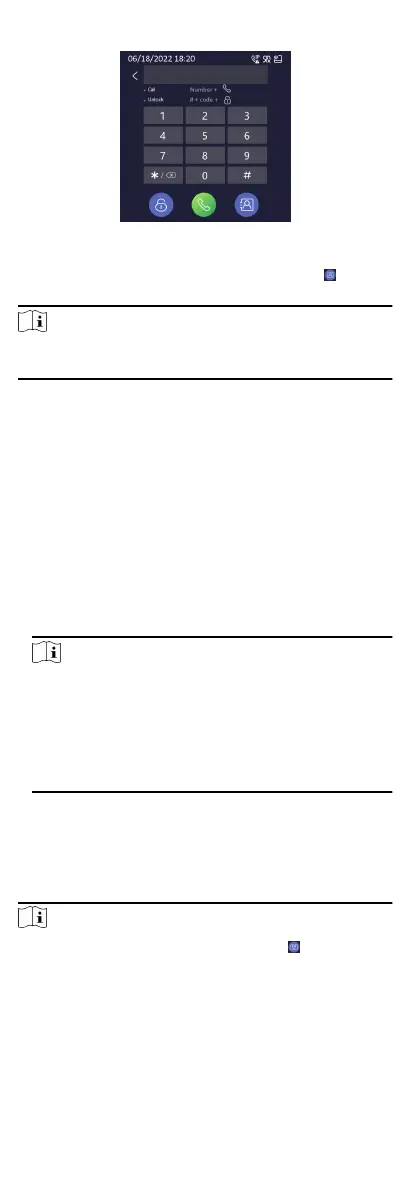 Loading...
Loading...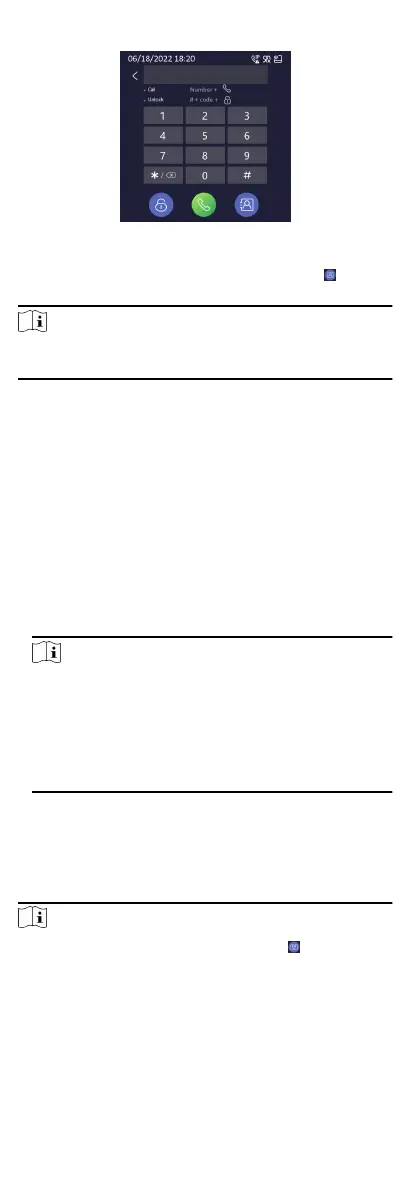
Do you have a question about the HIKVISION DS-KD8003-IME2 and is the answer not in the manual?
| Megapixel | 2 MP |
|---|---|
| Maximum frame rate | 30 fps |
| Supported video modes | 720p, 1080p |
| Viewing angle, vertical | 96 ° |
| Maximum video resolution | 1920 x 1080 pixels |
| Viewing angle, horizontal | 180 ° |
| Video codecs | H.264 |
| Number of buttons | 1 buttons |
| Streaming capability | Yes |
| Connectivity technology | Wired |
| Maximum number of cameras supported | - |
| Voice codecs | G.711u |
| Product color | Black, Grey |
| International Protection (IP) code | IP65 |
| Operating relative humidity (H-H) | 10 - 95 % |
| Door station operating temperature (T-T) | -40 - 60 °C |
| Indoor unit included | No |
| Outdoor unit power type | DC |
| Display diagonal | - \ |
| Harmonized System (HS) code | 85176920 |











