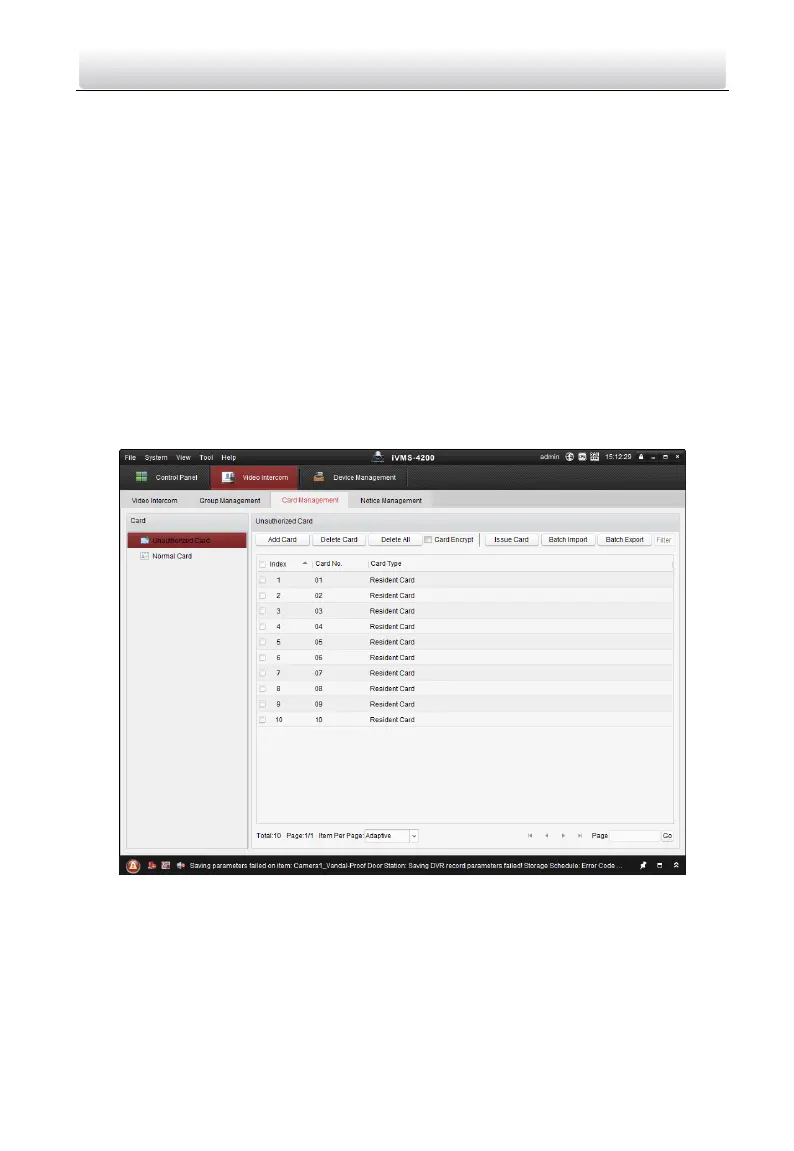Video Intercom Door Station·User Manual
90
9.6.3 Card Management
Purpose:
You can add unauthorized cards to the community and then you can assign the cards to
the corresponding indoor station and door stations.
For example, if there are 3 residents living in Room 401, you can assign 3 cards to No.
401 Indoor Station.
For each indoor station, you can assign multiple cards, and you can assign these cards to
the door station in the same building.
Note: Indoor extension does not support Card Management.
Before you start:
Make sure the indoor station and door station have been added to the iVMS-4200 client
software.
Steps:
Click Video Intercom -> Card Management to enter the card management page.
Figure 9-27 Card Management Interface
Adding Card
Steps:
1. Click Unauthorized Card -> Add Card to pop up card adding window.
