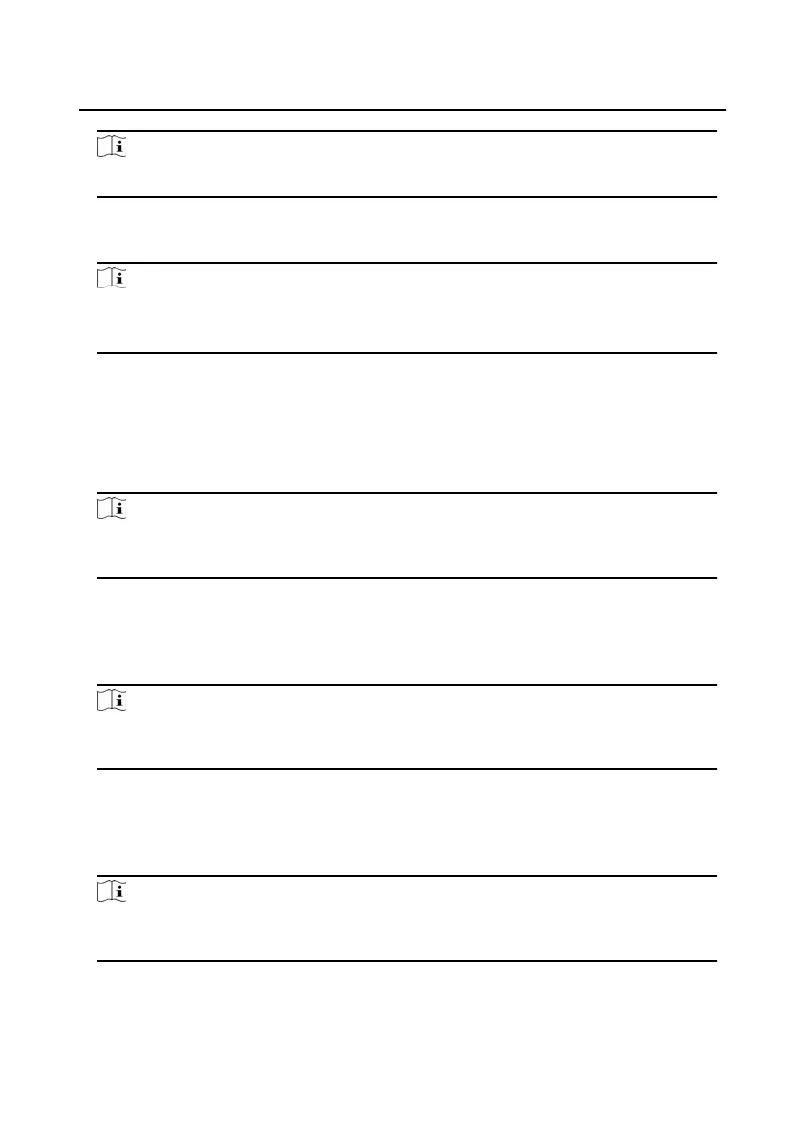Note
The default common password is 123456.
Unlock by Public Password
Note
Make sure you have created the public password via iVMS-4200 Client
Soware
remotely.
Press call
buon to enter the calling page.
Enter 【# + Public Password + #】to unlock the door.
5.2.2 Unlock by Swiping Card
Note
Make sure you have issued the card to the device. Refers to User Managemen
t for
details.
Present the card on the card reading area to unlock.
5.2.3 Unlock by Fingerprint
Note
Make sure you have added the ngerprint to the device. Refers to User Managemen
t
for details.
Put your nger on the nger
recognion module to unlock.
5.2.4 Unlock by Face
Note
Make sure you have added your face picture to the device. Refers to the User
Managemen
t for details.
Face forward at the camera to unlock.
Video Intercom Face Recognion Door Staon with 4.3-inch Screen User Manual
14
