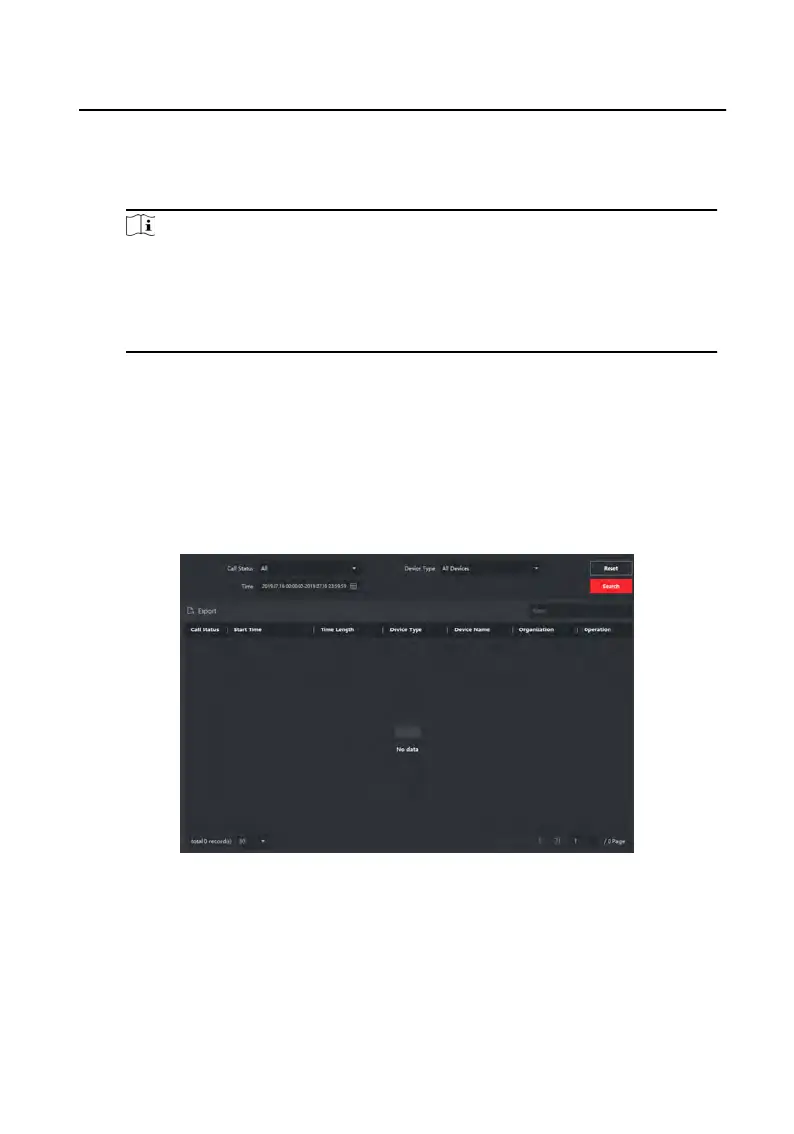4.
E
dit the Subject, Type and
Informaon.
5.
Click View to select the picture.
6.
Click Send.
Note
•
Up t
o 63 characters are allowed in the Subject eld.
•
Up t
o 6 pictures in the JPGE format can be added to one noce. And the
ma
ximum size of one picture is 512KB.
•
Up to 1023 characters are allowed in the Informaon
eld.
6.7.4 Search Video Intercom Informaon
Search Call Logs
Steps
1.
On the Video In
tercom page, click Call Log to enter the page.
Figure 6-20 Search Call Logs
2.
Se
t the search
condions, including call status, device type, start me and end
me.
Call Status
Click ˅ t
o unfold the drop-down list and select the call status as Dialed,
Received or Missed. Or select All to search logs with all statuses.
Device Type
Video Intercom Face Recognion Door Staon with 4.3-inch Screen User Manual
42
