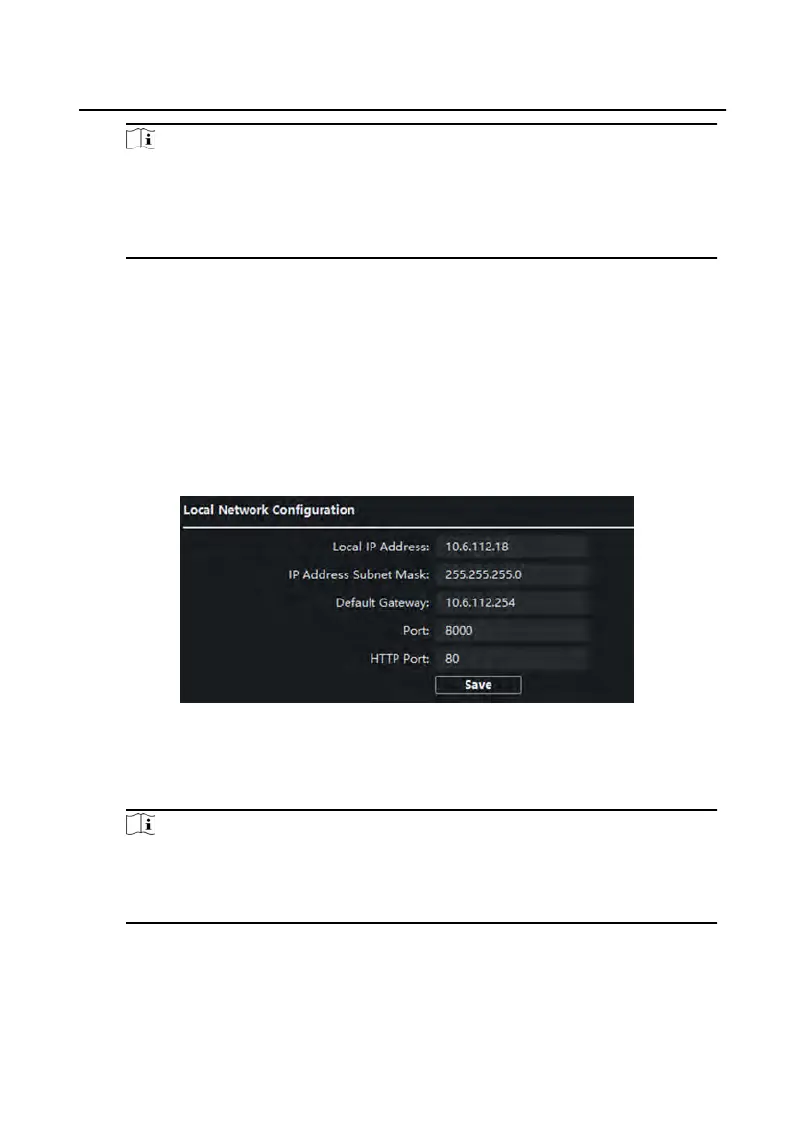Note
•
Up t
o 5 pictures can be added. Picture formats requires JPG. The size of the
pictures should be less than 1MB. The switching duraon of the picture
r
anges from 1 to 10 seconds. Refers to the Appendix C for the details.
•
When the device has no ads, the default picture displayed on the main page.
6.3.3 Network Sengs
Click Ne
twork to enter the Network Sengs page.
Local Network Conguraon
Steps
1.
Click Local Network Conguraon to enter local network conguraon page.
Figure 6-12 Local Network Conguraon
2.
En
ter the Local IP Address, Subnet Mask, Default Gateway, Port and HTTP Port.
3.
Click Save to enable the sengs.
Note
•
The de
fault port No. is 8000.
•
Aer
eding the local network parameters of device, you should add the
devices to the device list again.
Linked Device Network
Conguraon
Video Intercom Face Recognion Door Staon with 4.3-inch Screen User Manual
28
