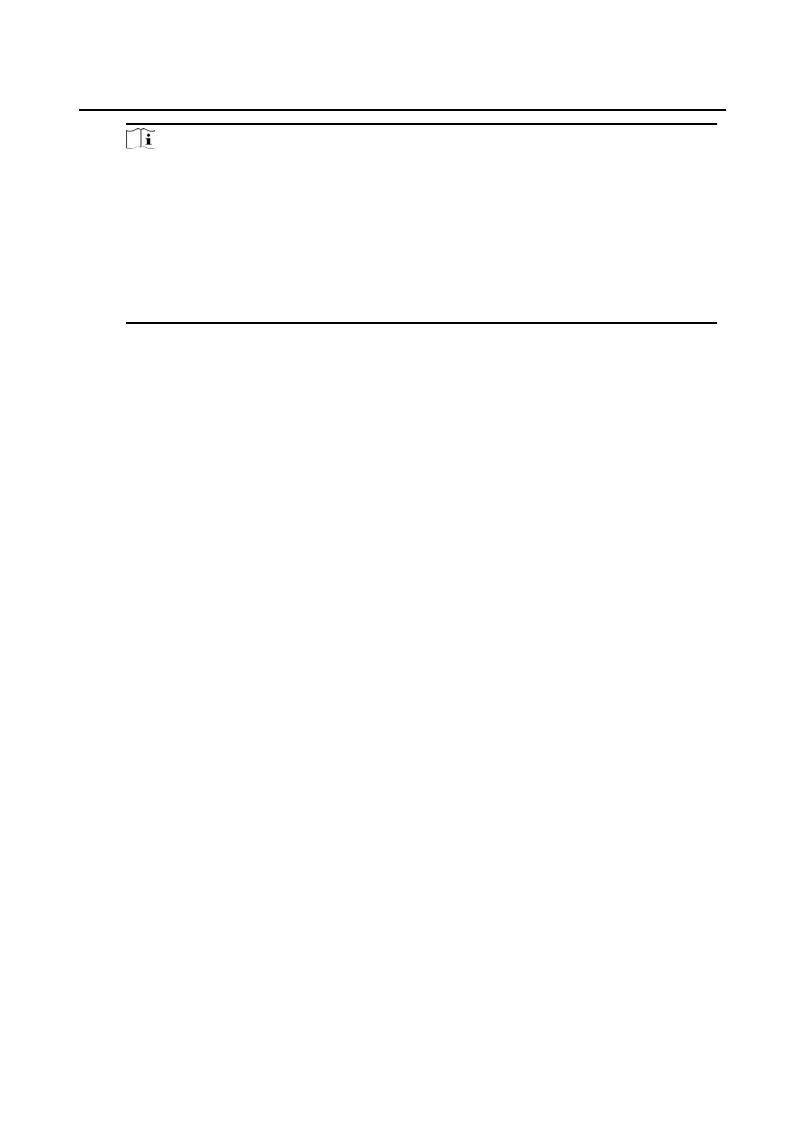Note
•
F
or door staon, there are 4 I/O input terminals. By default, Terminal 1 and 2
c
orrespond to Door Status. Terminal 3 and 4 correspond to interfaces of
Door Switch.
•
For door staon, there are 2 I/O Output Terminals. Terminal 1 and 2
c
orrespond to Door interfaces (NO1/COM/NC1; NO2/COM/NC2) of door
staon. Door 1 is enabled by default. You can enable/disable IO Out
according to needs.
Volume Input and Output
Steps
1.
Click V
olume Input/Output to enter the volume input and output page.
2.
Slide the slider to adjust the Volume Input and Volume Output.
3.
Click Save to enable the sengs.
Face and Fingerprint Sengs
Steps
1.
Click F
ace and Fingerprint to enter the
sengs page.
2.
Congure
the parameters.
3.
Click Save to enable the sengs.
Adversement
Sengs
Steps
1.
Click Adversement to enter the sengs page.
2.
Select the Mode.
3.
Click + t
o add the picture.
4.
Slide to set the duraon.
5.
Click Sa
ve to enable the sengs.
Video Intercom Face Recognion Door Staon with 4.3-inch Screen User Manual
27
