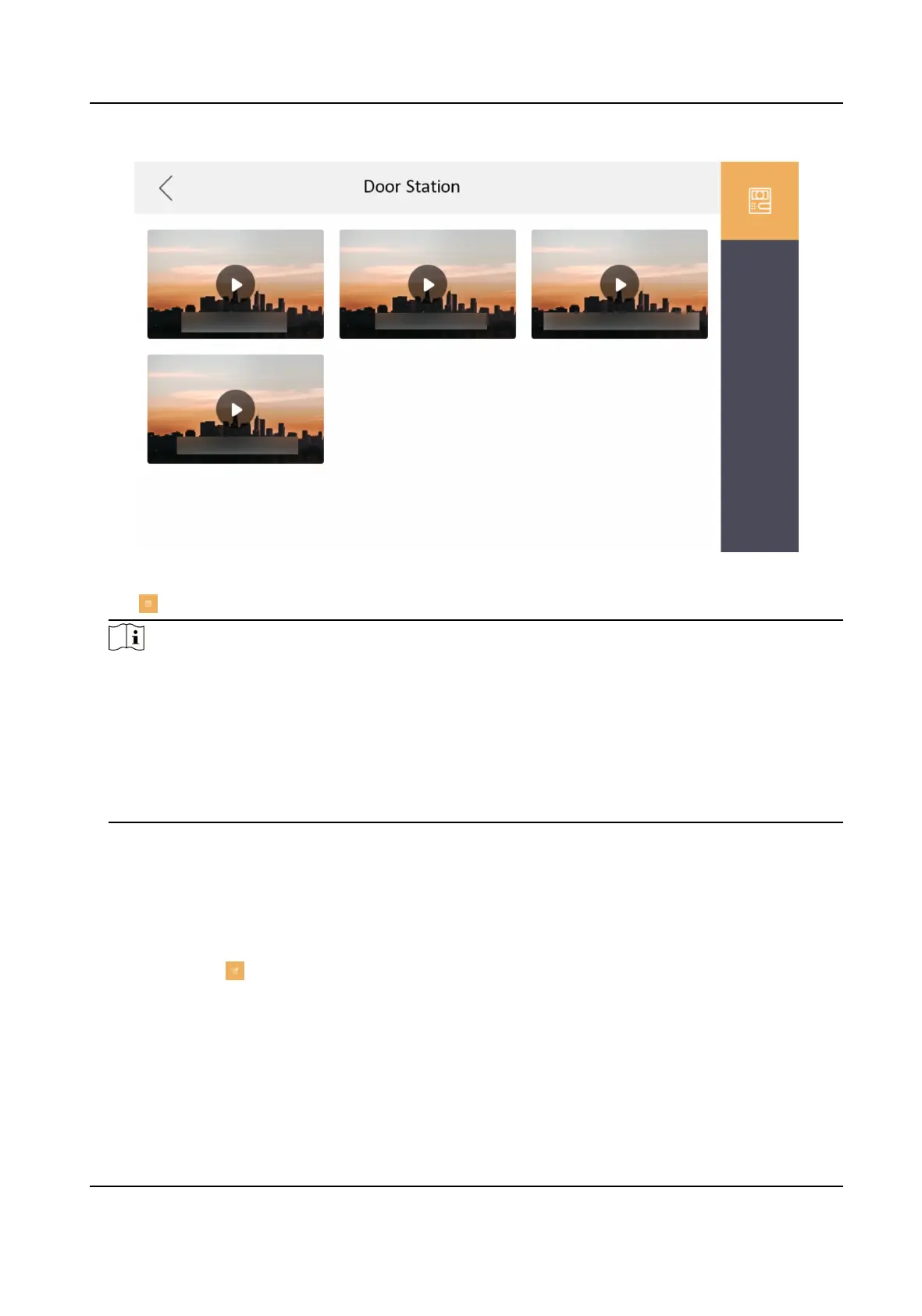Figure 8-3 Live View
4.
Tap to enter the live view page of door staon.
Note
●
On the Call from Door Staon page, there are 2 unlock buons: Unlock 1, and Unlock 2. When
you tap Unlock 1, the building gate will open by default. When you tap Unlock 2, the door
staon connected door will open.
●
On the Call from Door
Staon page, there are 1 capture buon. You can tap the buon to
capture the picture via door
staon.
●
The indoor staon can view live videos of at most 1 main door staon + 16 sub door staon
+10 outer door staon.
8.4 Volume Sengs
Set the microphone volume, prompt sound volume and call volume.
Steps
1.
Tap
Sengs → → Volume Sengs to enter the volume sengs page.
DS-KH7300EY Series Indoor Staon User Manual
18
