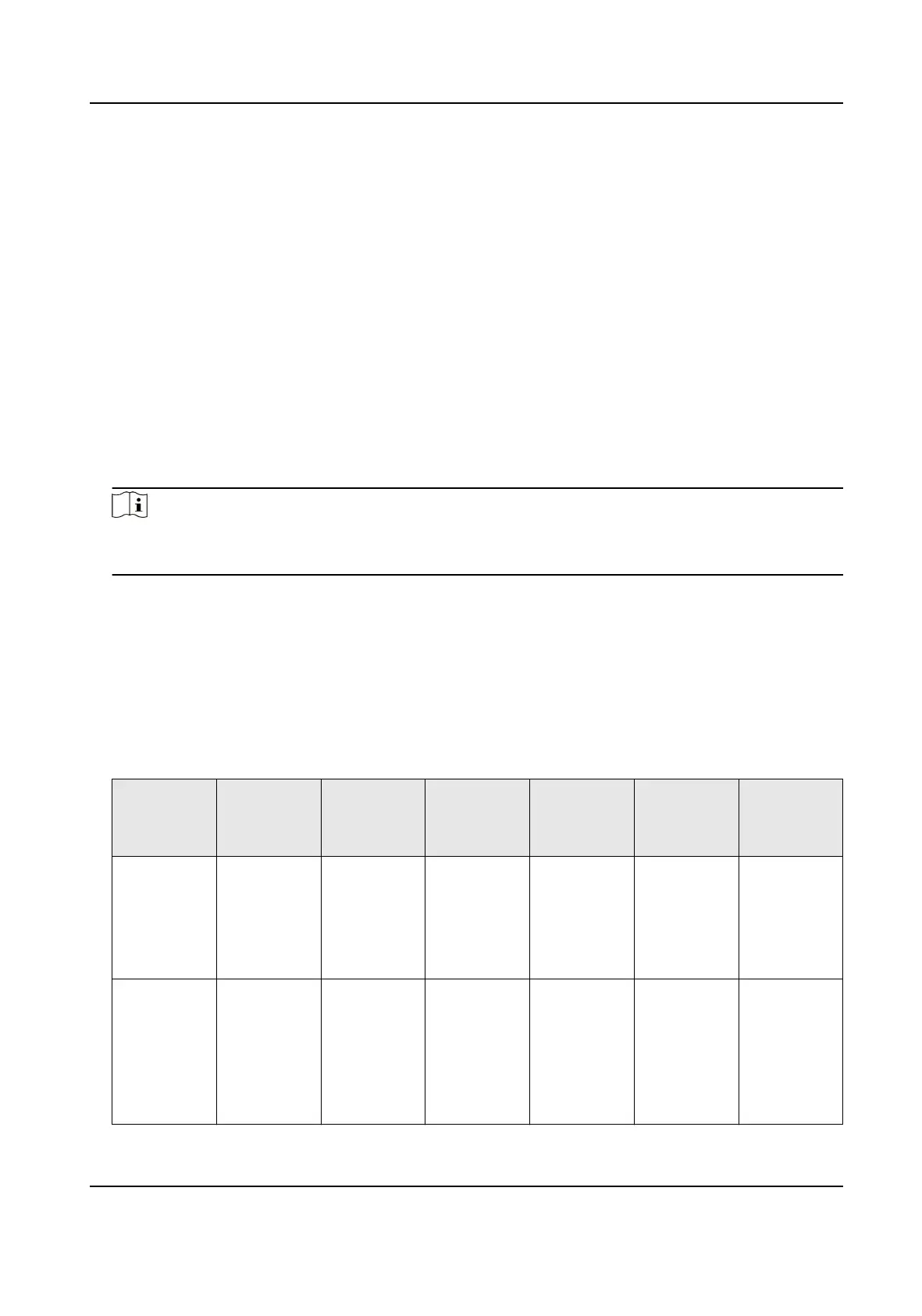Chapter 9 FAQ
The FAQ for indoor staon is listed as follows.
1. Q: How to light up the screen? Why it doesn't work when I press the screen?
A: You can only press the unlock key to light up the screen.
2. Q: I connected
mulple indoor staon, but why only one indoor staon screen can be light up?
A: Because all devices in same building use one power supply to save power. Therefore, only
one indoor
staon is allowed to operate at the same me. If you would like to operate another
indoor
staon, please wait for the rst indoor staon to screen o.
3. Q: Is there any way to light up more than one indoor staon screen at the same me?
A: If you power the indoor staon with separate 12 V 1 A power adapter, then set the 1st DIP
switch as on, then it can be operated any
me. No maer other indoor staon screen is ON or
OFF.
Note
Seng the DIP 1 as ON without powering the indoor staon with separate power adapter may
lead to insucient power to the whole system and other unpredictable problems.
4. Q: I congured indoor staon and several indoor staon, when calling from door staon, only
the main indoor
staon screen show the image, the extensions only give the ring sound but no
image is shown on the screen, why?
A: All devices in same building use one same power supply in order to save power. Only main
indoor
staon will show the image, but if you answer from indoor extension, the screen will
light up and main indoor staon screen will become o.
5. Q: There are some LED lights ashing on the right side of screen, what's the meaning of that?
A: Please check the table below rst.
Type
Power In Use Mute (Do
Not
Disturb)
Wi-Fi Reason Soluon
Rotary
Switch
Flashing Flashing OFF OFF Rotary
Switch is
wrong/
conict
Check
indoor
staon
rotary
switch
Door
Staon
Flashing OFF Flashing OFF Door
staon is
oine
Check
wiring or
rotary
switch,
whether
have same
DS-KH7300EY Series Indoor Staon User Manual
33
