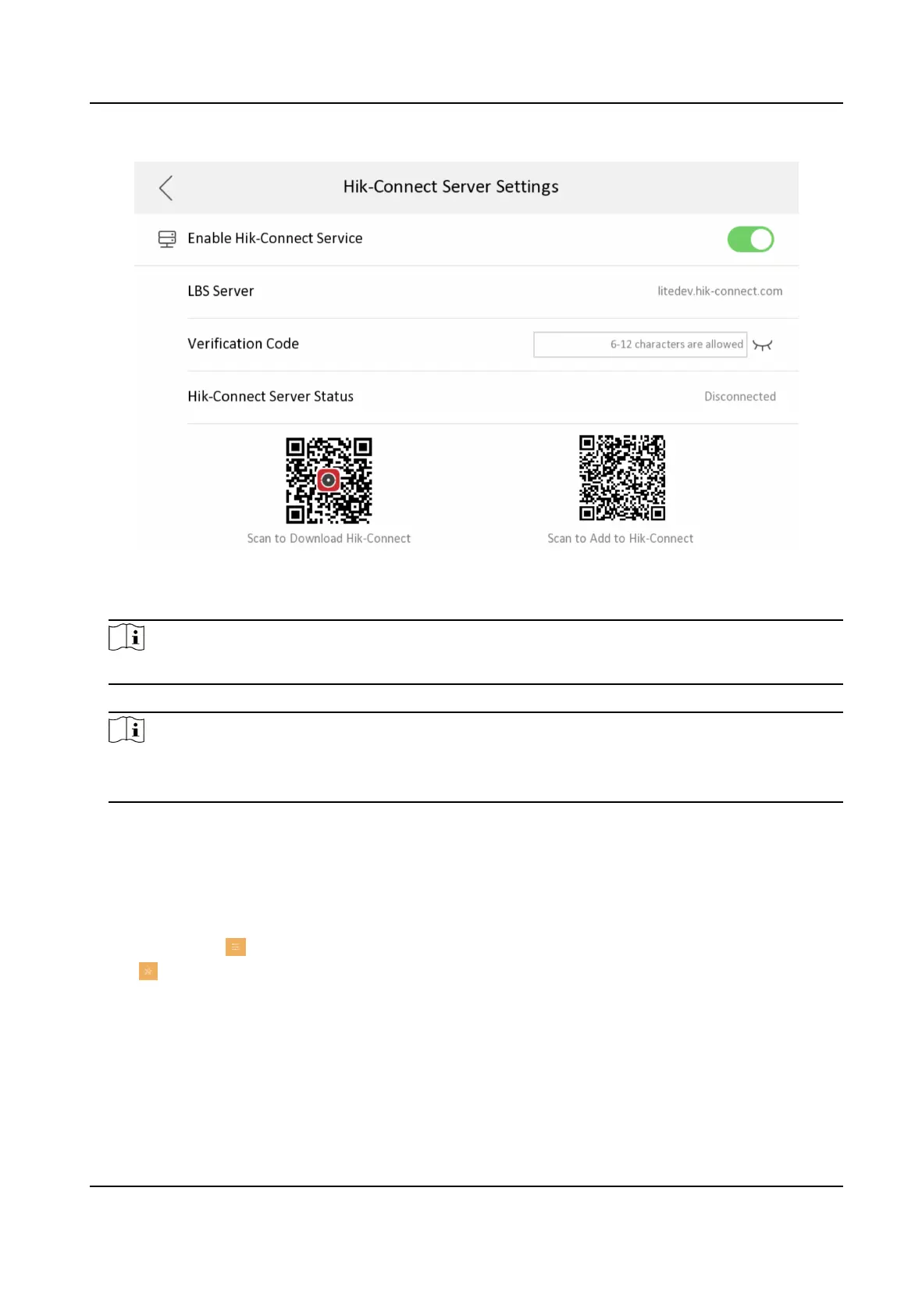Figure 8-6 Enable Hik-Connect Service
3.
Edit LBS server and Vericaon Code.
Note
Vericaon code is used to add the device to mobile client.
4.
Oponal: Scan the QR code on the screen.
Note
●
Scan the le QR code on the screen to access Hik-Connect.
●
Scan the right QR code on the screen to add the device to the mobile client.
8.5.3 Unlink App Account
Remove the account from the mobile client.
Steps
1.
Tap Sengs → → Conguraon .
2.
Tap
to enter the system maintenance page.
DS-KH7300EY Series Indoor Staon User Manual
21
