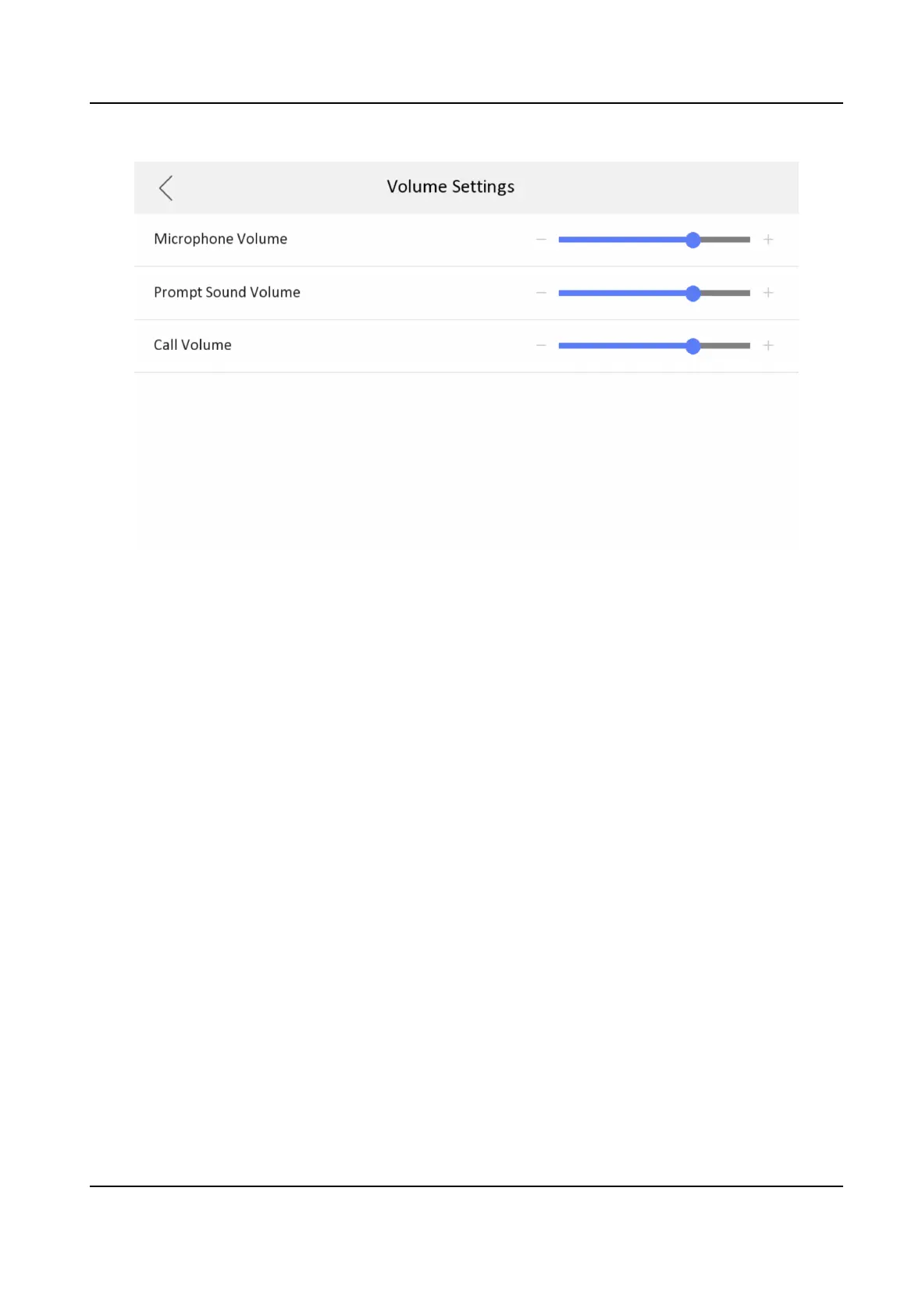Figure 8-4 Volume Sengs Page
2.
Set the microphone volume, prompt sound volume, and the call volume of the indoor staon.
8.5 App
Sengs
The device support adding to Hik-Connect and conguraon remotely via the client.
8.5.1 Connect to Wi-Fi
Aer connecng to Wi-Fi, you can view live videos and unlock the door via mobile App. Only some
indoor staons support Wi-Fi.
Tap
Sengs → Wi-Fi Sengs . Enable Wi-Fi, and the indoor staon can search the Wi-Fi.
DS-KH7300EY Series Indoor Staon User Manual
19
