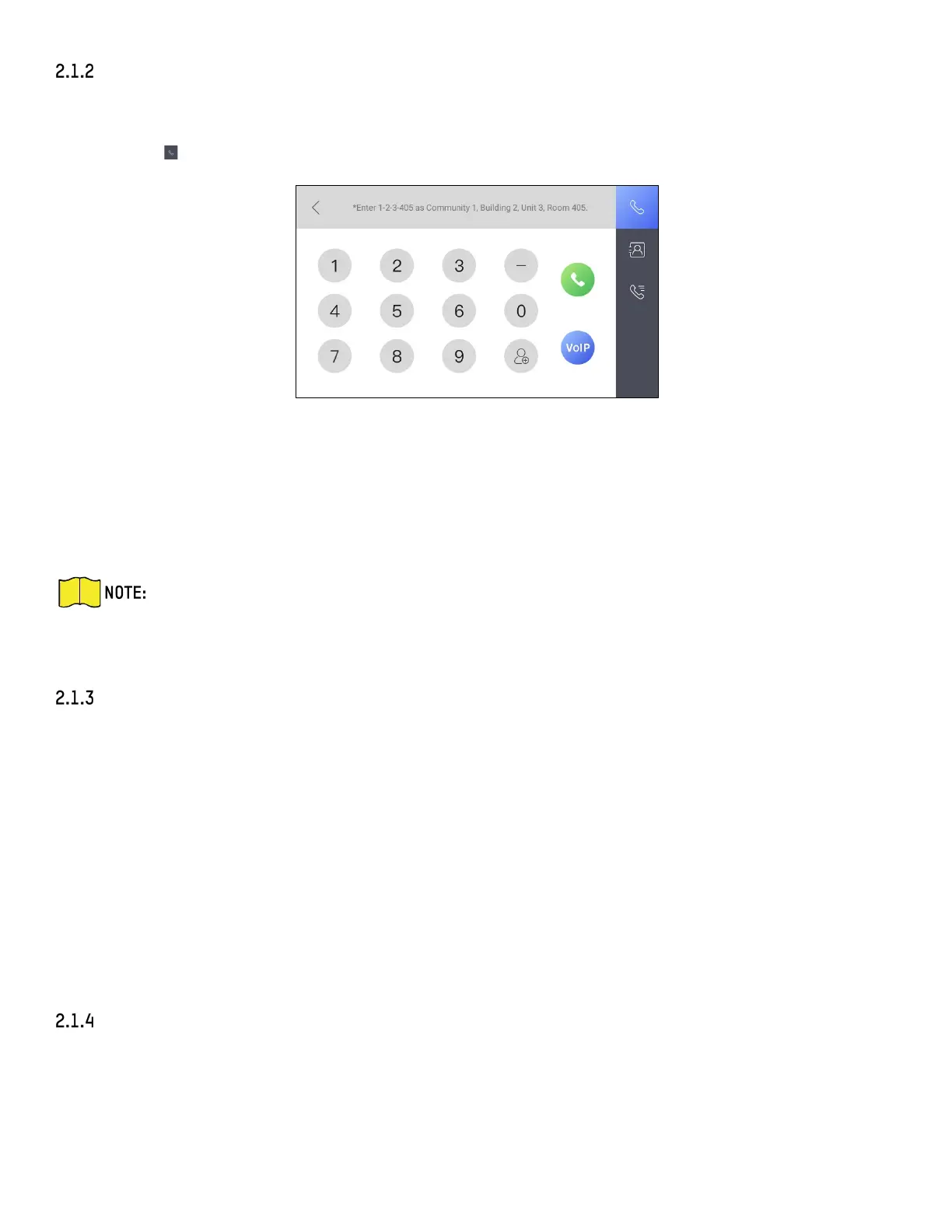DS-KH9510-WTE1 Video Intercom Indoor Station User Manual
UM DS-KH9510-WTE1 Video Intercom 031821NA 10
Call Resident
Steps
1. Tap Call → to enter the residents calling page.
Figure 4, Call Resident
2. Enter the calling number to call.
• If you want to call room, the calling number format should be x-x-x-xxx. For example, the calling
number of Community 1, Building 2, Unit 3, and Room 405 is 1-2-3-405. Tap the call button to
start an audiovisual call.
NOTE: The community no. can be omitted.
• If you want to call a VoIP contact, the calling number should be the phone number of the VoIP
account. Tap VoIP to start an audiovisual call.
Call Indoor Extension/Indoor Station
If you install indoor station and indoor extensions at home, you can call the indoor extension via your
indoor station, and vice versa. If you have installed more than two indoor extensions, you can also call the
indoor extension from the indoor extension.
• Call Indoor Extension from Indoor Station
Enter 【0-indoor extension No.】 on the indoor station to start calling the target indoor extension.
• Call Indoor Station from Indoor Extension
Enter 【0-0】 on the indoor extension to call the indoor station from the indoor extension.
• Call Indoor Extension from Indoor Extension
Enter 【0-indoor extension No.】on the indoor extension to start calling the target indoor extension.
Receive Call
The indoor station and indoor extension can receive calls from the door station, the main station or iVMS-
4200 Client.
On the call from door station interface, there are two unlock buttons: Unlock 1 and Unlock 2. When you tap
Unlock 1, the building gate will open by default, and when you tap Unlock 2, the door connected to the
