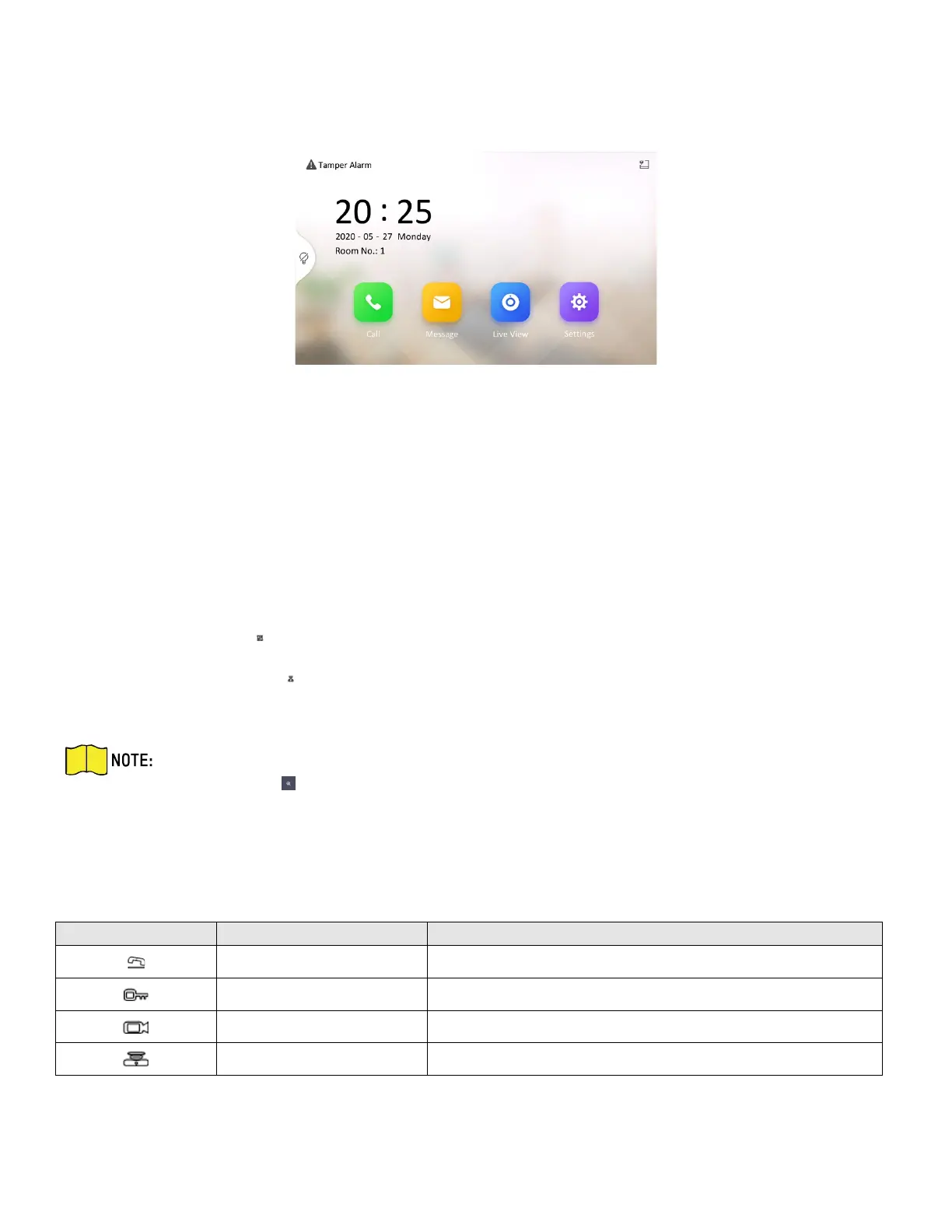DS-KH9510-WTE1 Video Intercom Indoor Station User Manual
UM DS-KH9510-WTE1 Video Intercom 031821NA 8
1 Home Page and Buttons Introduction
Home Page Introduction
Figure 1, Home Page
• Call: You can call residents, add contacts, and view call logs.
• Message: You can view notices, alarm logs, and visitor messages.
• Live View: You can unlock the door remotely while monitoring.
• Settings: You can set the parameters of the indoor station.
EXAMPLE: You can change password, set ring parameters, etc.
• Elevator Control: Tap to call the elevator.
• Management Center: Tap to call the center.
• Scene Mode Settings: You can change modes to arm/disarm the zone.
Elevator control, management center, and alarm functions are disabled by default. Tap
Settings → → Preference to enable the functions.
Buttons Introduction
There are four buttons on the front panel of the indoor station without touch screen. The functions of the
buttons are shown as below.
Table 2-1 Description
Panic Alarm Back
Unlock Remotely Direction Key (Up and Left)
Monitor Direction Key (Down and Right)
Call Management Center Confirm/Receive Call
