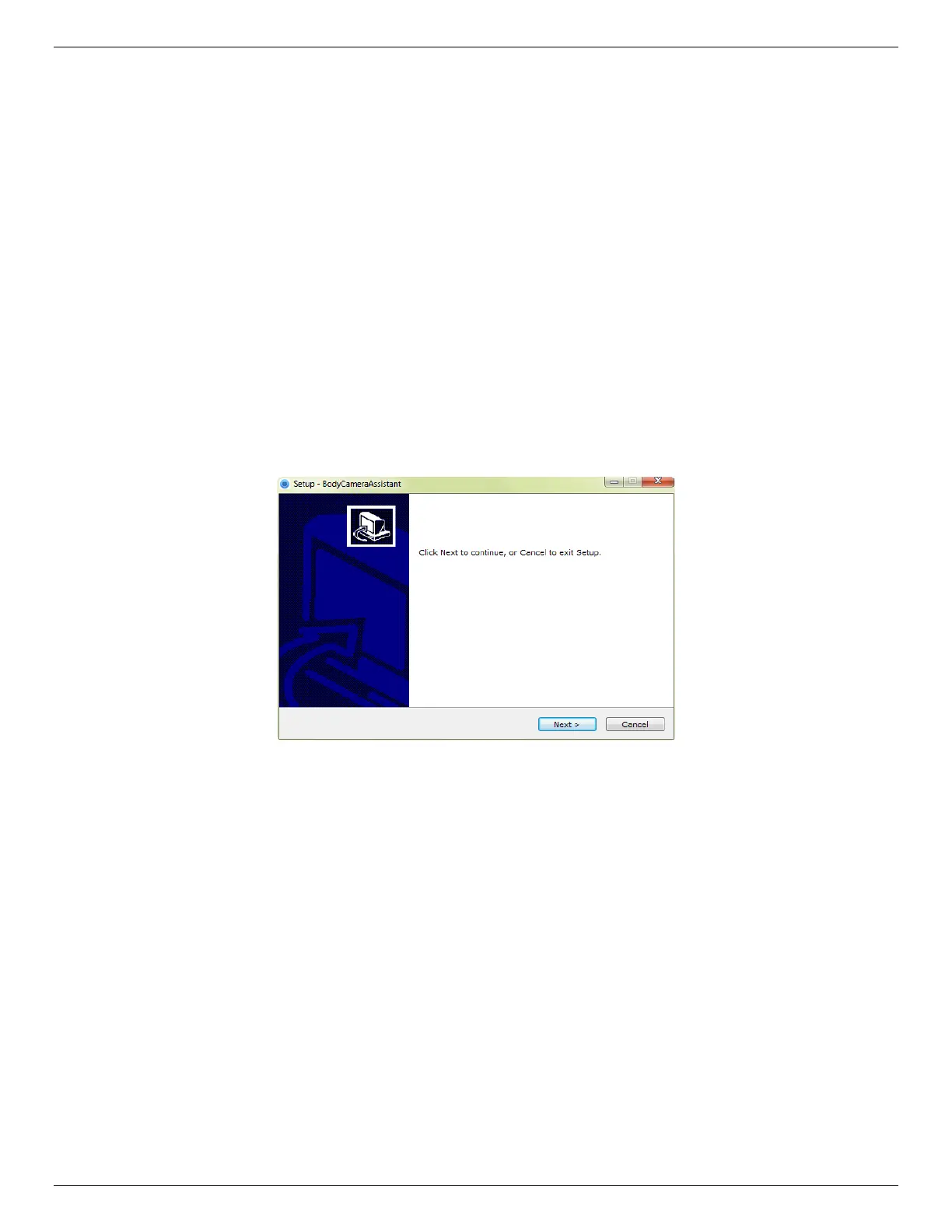DS-MCW405/32G/GPS/WIFI Body Camera User Manual
UM DS-MCW405/32G/GPS/WIFI 042021NA 10
Chapter 3 Body Camera Assistant Operation
You can log in to the body camera via the Body Camera Assistant to view logs and videos and configure
parameters remotely.
NOTE: Get Body Camera Assistant from the official Website (https://www.hikvision.com/en/).
Assistant mentioned below refers to Body Camera Assistant.
3.1 Install Assistant
Install Body Camera Assistant according to your computer’s operating system.
NOTE: Install
BodyCameraAssistant-win32.exe
if your computer is a 32-bit operating system.
Install
BodyCameraAssistant-win64.exe
if your computer is a 64-bit operating system.
1. Double-click the application to start installing.
Figure 1, Setup
2. Click Next to enter Select Destination Location window. Click Browser to select the path where to
install the assistant.
