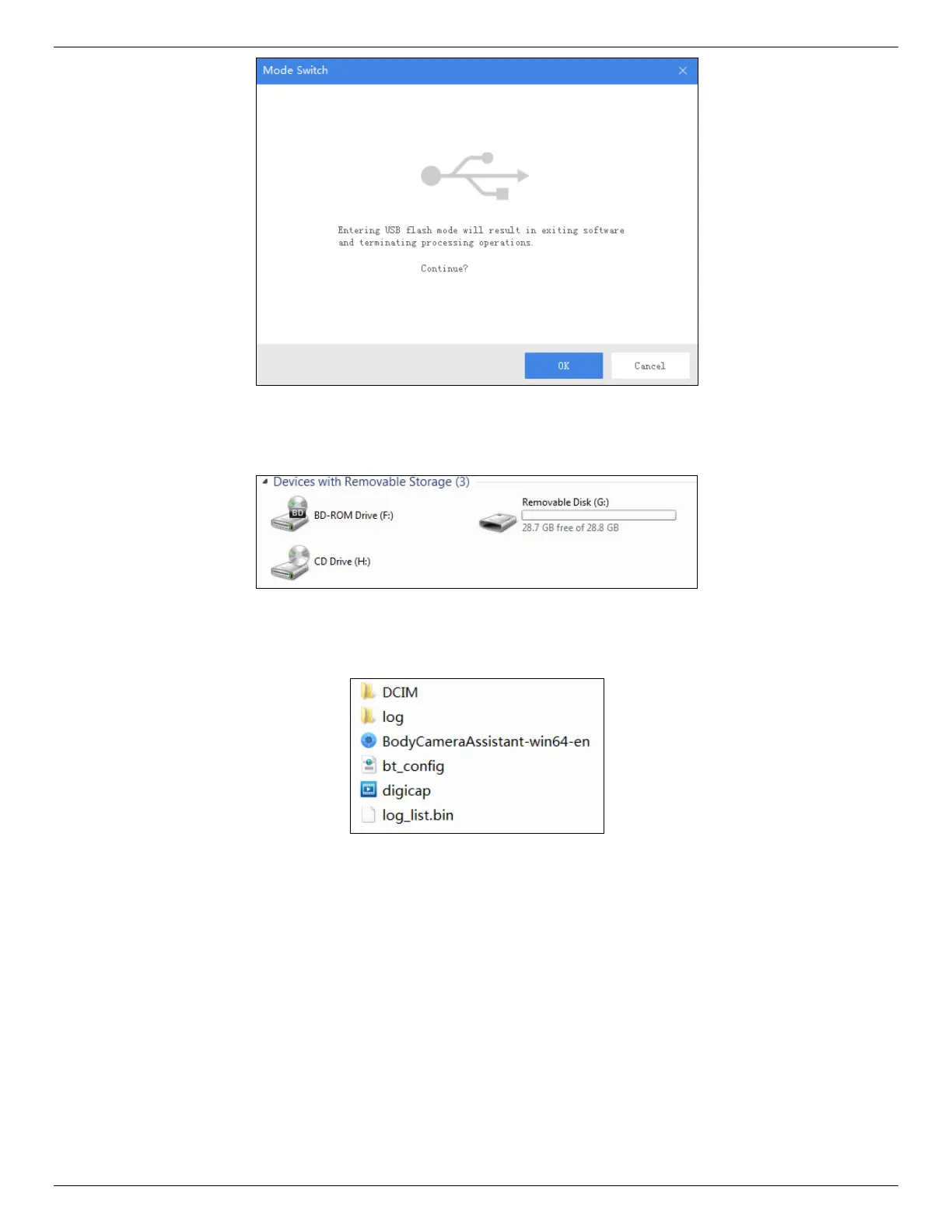DS-MCW405/32G/GPS/WIFI Body Camera User Manual
UM DS-MCW405/32G/GPS/WIFI 042021NA 21
Figure 16, Switch USB Mode
3. Enter Computer window to view the body camera. It will appear as a USB flash disk.
Figure 17, Devices with Removable Storage
4. Double-click the disk to enter it and export files.
Figure 18, Root Directory
NOTE: DCIM: Contains subfolders named with the recording date. Double-click the subfolders to
view the videos.
Log: Contains the operation logs.
3.7 Playback
You need to install Hikvision player or plug-in to play back the downloaded or exported video files.
• Hikvision Player: Download VSPlayer from Hikvision official website and install it to play back video files.
• Hikvision Playing Plug-in: To play the video files via other players, download and install the MFPlugins
from the Hikvision official Website.
