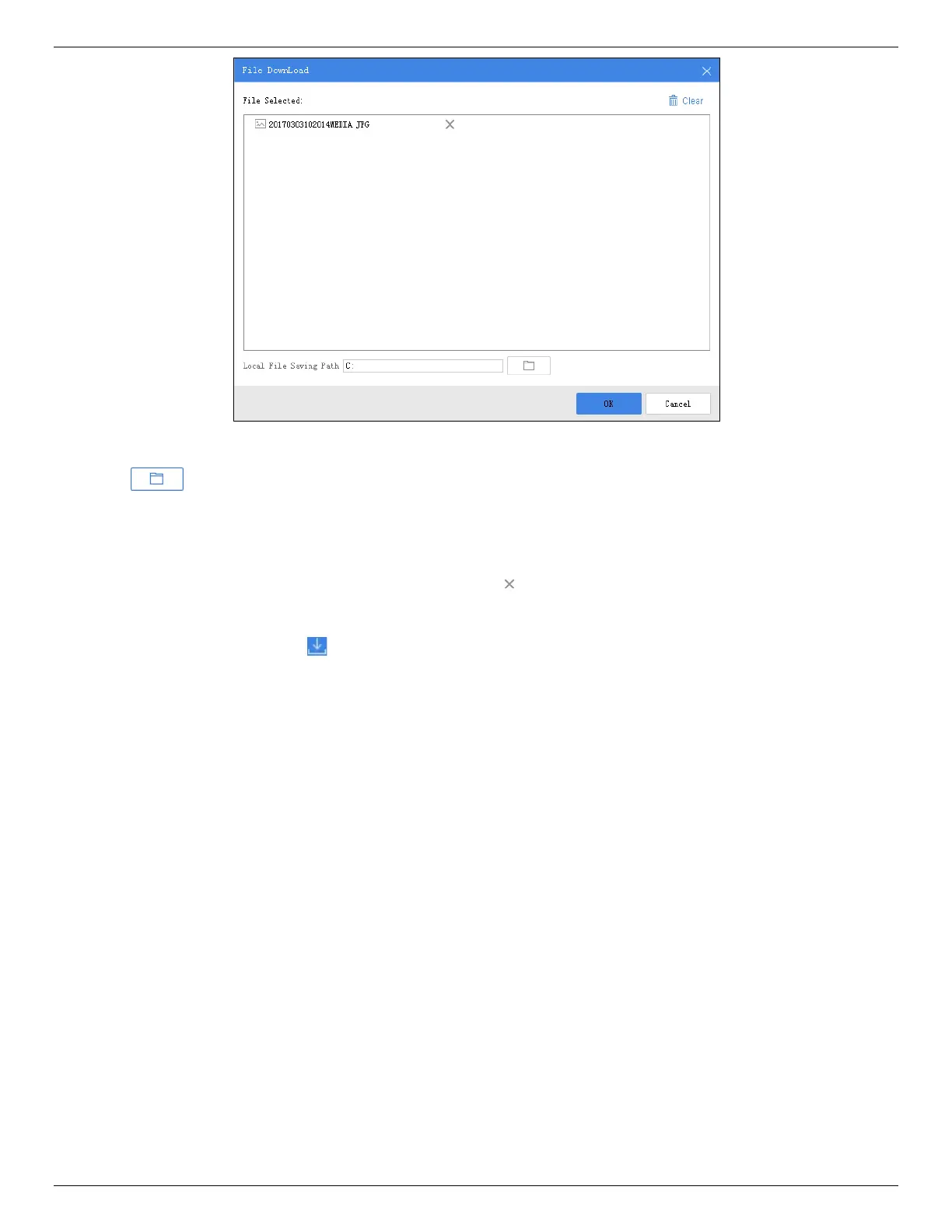DS-MCW405/32G/GPS/WIFI Body Camera User Manual
UM DS-MCW405/32G/GPS/WIFI 042021NA 20
Figure 15, Download File
5. Click to select local file saving path.
6. Click OK to start downloading.
NOTE: You can click Clear to clear all the files, or click to delete the selected file.
You can click Cancel to cancel the downloading.
You can click on the upper right corner to view the downloading status and
downloaded file(s) saved in the local file saving path.
3.6.2 Export File via USB Mode
You can switch the device to function as a USB flash disk and export files to your computer.
1. Click Switch USB Mode on the upper right corner of assistant window.
2. Click OK to confirm. Then the assistant will exit.
