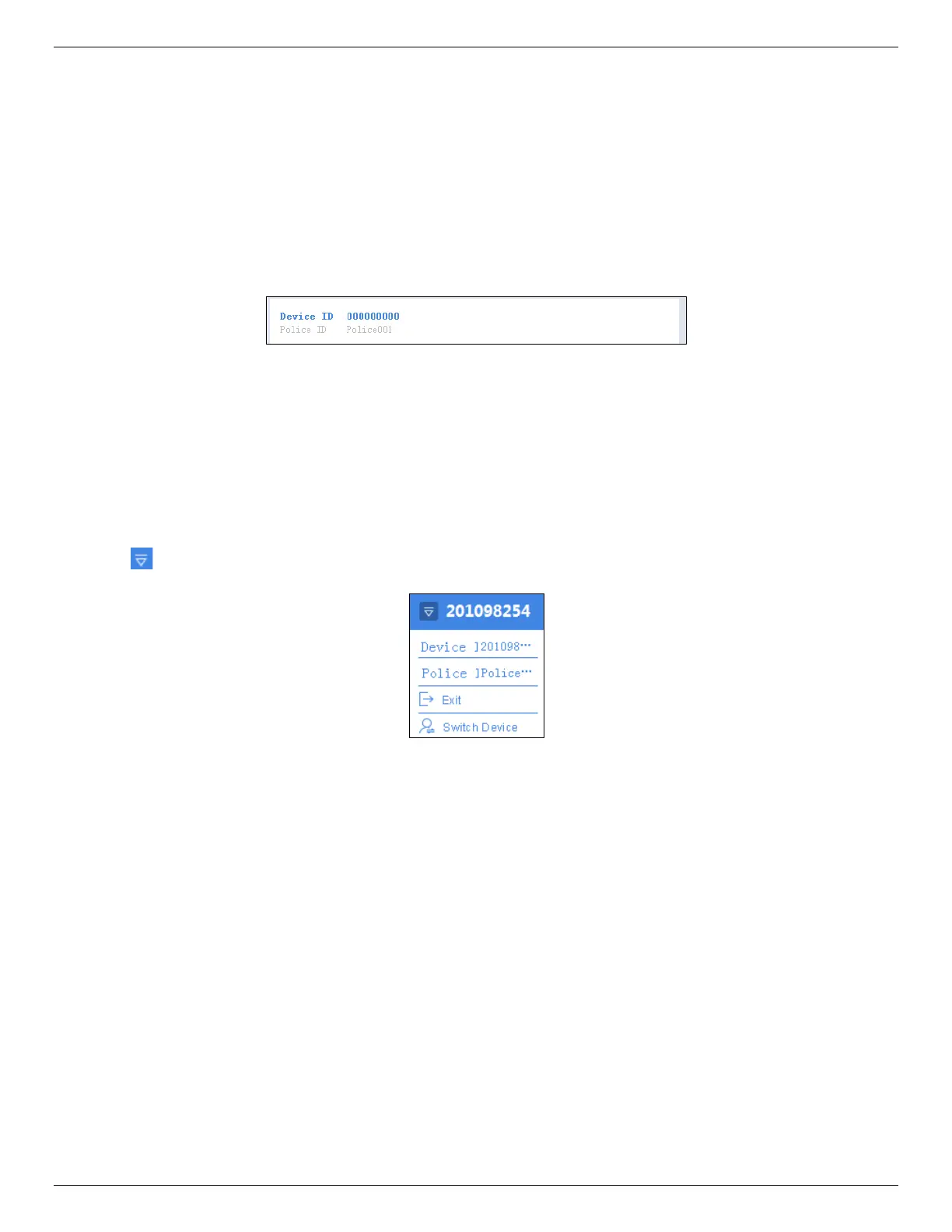DS-MCW405/32G/GPS/WIFI Body Camera User Manual
UM DS-MCW405/32G/GPS/WIFI 042021NA 14
3.2 Log in
Log in to the device via the assistant to operate.
Before you start
Connect the device to your computer with the USB cable, and turn on the device.
1. Double-click the icon of Body Camera Assistant to start it.
2. Click Recognize device to start recognizing. Then the recognized device will be listed.
Figure 10, Recognized Device
3. Click the recognized device, input device password, and then click Login to log in.
NOTE: The device default password is 123456. Change the password in time. Refer to
Change
Password
for details.
3.3 Log Out
1. Click on the upper left corner of the interface.
Figure 11, Log Out
2. Click Exit to log out of the assistant.
3.4 Recover Password
If you forget your device password, you can recover it to the default password.
1. Enter device login window.
