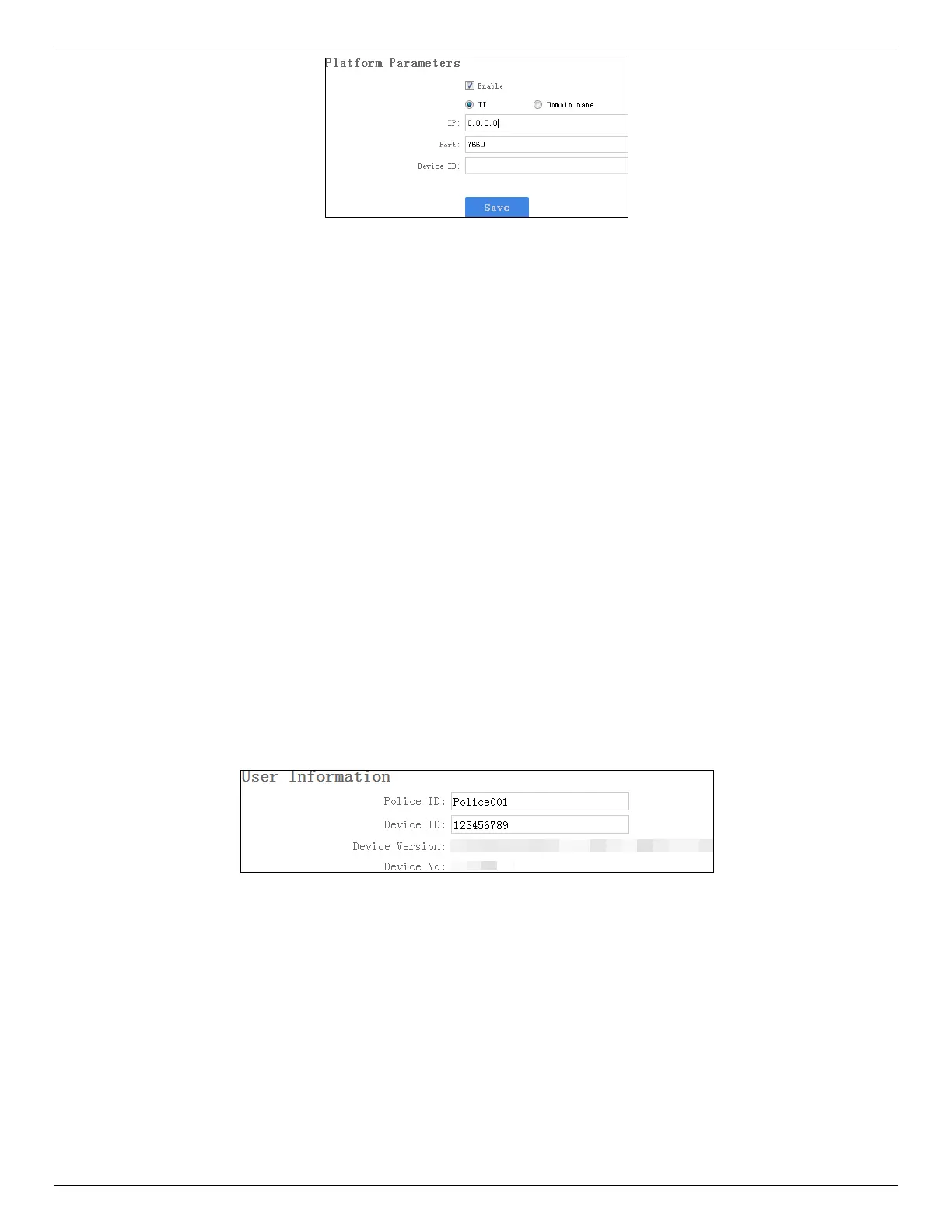DS-MCW405/32G/GPS/WIFI Body Camera User Manual
UM DS-MCW405/32G/GPS/WIFI 042021NA 26
Figure 26, Set Platform
1. Go to Device Configuration > Platform Settings.
2. Check Enable.
3. Edit IP, Port, and Device ID.
•
IP: The IP address of the platform server you want to connect to.
•
Domain Name: The domain address of the platform server you want to connect to.
•
Port: The platform port. The default iVMS port is 7660.
•
Device ID: When adding a device via the platform, the ID is needed. It is the unique identification.
4. Click Save.
3.12 Maintenance
3.12.1 Set Device Information
You can view the device version and serial no., and customize the police ID and device ID.
1. Go to Device Configuration > Device Information > User Information.
Figure 27, User Information
2. View the device version and serial no.
3. Edit Police ID and Device ID.
NOTE: Police ID and device ID cannot be longer than 32 characters.
4. Click Save.
3.12.2 Change Password
You can change the device password.
