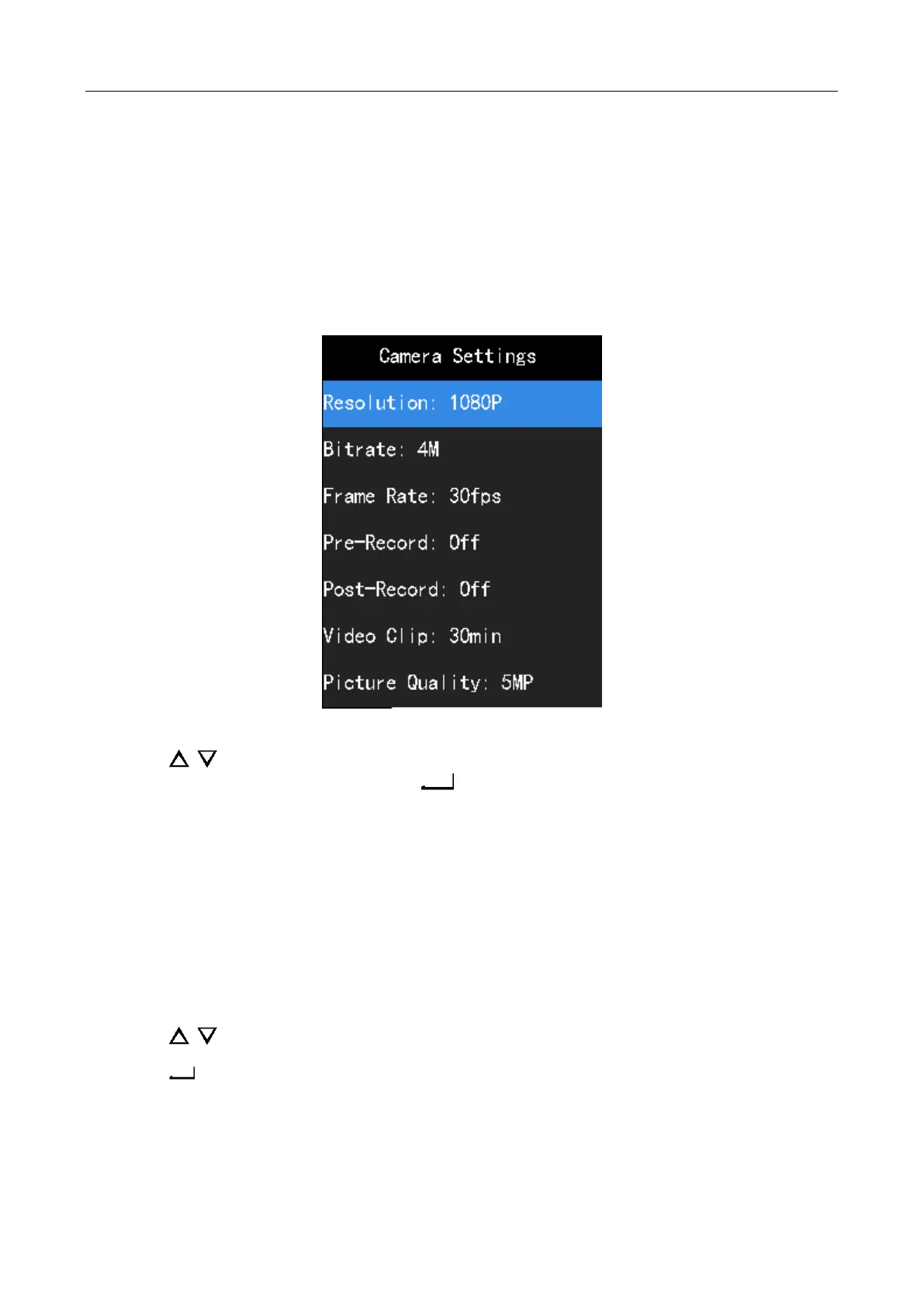Body Camera User Manual
25
Chapter 5 Camera Configuration
Purpose
You can set the video parameters, including resolution, frame rate, bitrate, and so on.
Step 1 Go to Main Menu > Camera.
Figure 5-1 Camera Settings
Step 2 Tap / to position the cursor on Resolution, Bitrate, Frame Rate, Pre-Record,
Post-Record, or other items. And tap to enter corresponding menu.
Pre-Record: The time you set to record before the start recording time. For example,
when you start recording at 10:00, if you set the pre-record time as 5 seconds, the
camera records it at 9:59:55.
Post-Record: The time you set to record after the stop recording time. For example, when
you stop recording ends at 11:00, if you set the post-record time as 5 seconds, it records
till 11:00:05.
Video Clip: Maximum size for every video. Video will be automatically recorded into a
new clip once reaches the size.
Step 3 Tap / to select target parameters.
Step 4 Tap to save the settings.
Step 5 Reboot the body camera to take the new settings into effect.
